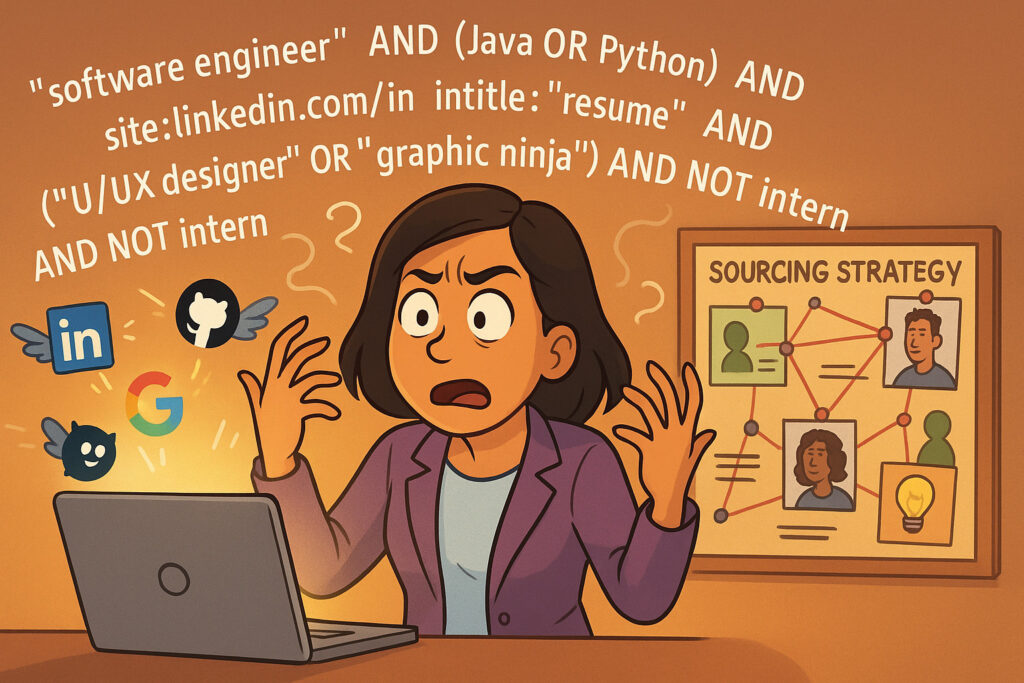Ever feel like your recruiting process is all over the place?
I hear you. After years in IT and service desk support for recruiting firms, I know managing candidate pipelines can feel like juggling flaming swords — especially on a small team or as a solo freelancer. You’re hopping between spreadsheets, emails, Slack messages, sticky notes… you get the idea.
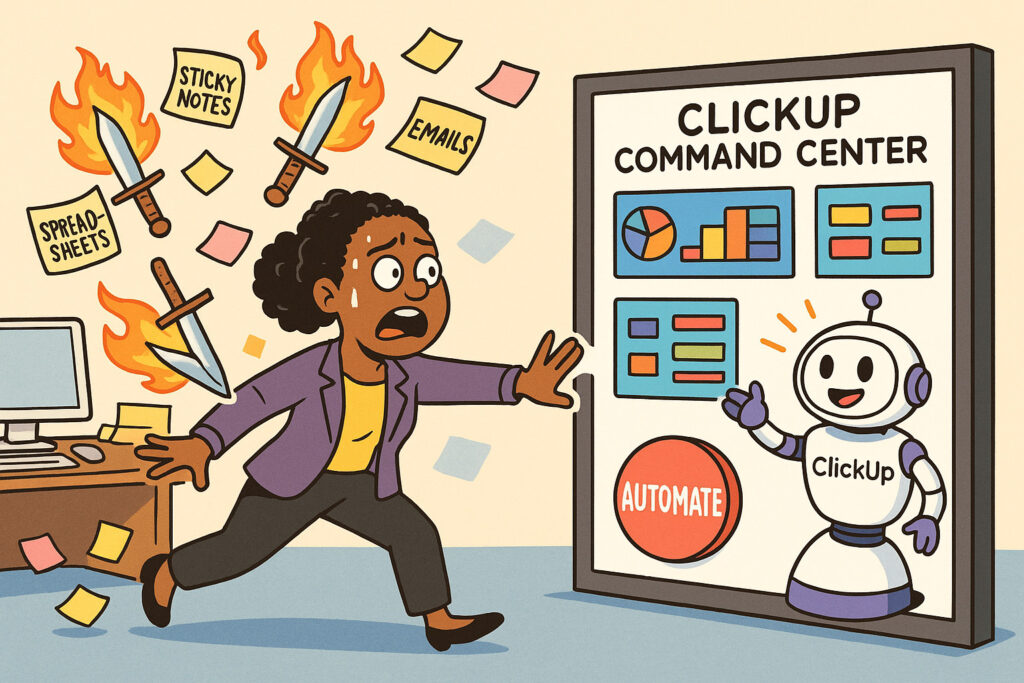
So, what is ClickUp?
ClickUp is an all-in-one project management platform that helps you centralize everything — tasks, docs, chats, automations — into one neat workspace. It’s like a digital command center that turns chaos into a well-rehearsed dance routine. If you’ve ever wondered “what is ClickUp used for?”, it’s designed to organize and simplify your workflow, especially for recruiting teams. Curious? You can sign up for ClickUp for free and start exploring right away.
The Struggle is Real: Why Small Recruiting Teams and Freelancers Need Help
When you’re working with limited resources, every hour is precious. You’re expected to source top talent, keep clients happy, handle endless admin work, and still somehow stay sane.
Most small recruiting teams or freelancers get bogged down by repetitive manual tasks — updating candidate records, scheduling interviews, chasing feedback, writing the same emails over and over. That eats up the time you could spend actually connecting with great candidates or brainstorming with clients.
If there’s one thing I’ve learned from supporting recruiters, it’s that saving even an hour a day can make or break your week.
Why ClickUp? Your New Recruiting Sidekick
Wondering what is ClickUp’s edge for recruiters?
ClickUp isn’t built just for recruiters — and that’s why it works so well. It’s super flexible and customizable, so you can shape it to your recruiting workflow without shelling out for a bulky Applicant Tracking System (ATS).
Think of ClickUp like LEGO blocks: you get Spaces, Folders, Lists, Tasks, custom fields, automations, and more. You can build your recruiting process exactly how you want it. And if setting all that up sounds overwhelming, ClickUp offers pre-built templates that do half the work for you.
👉 If you haven’t yet, give ClickUp a spin for free. You’ll thank yourself later.
Killing the Time Suck: Automations and Templates to the Rescue
Recruiters often feel buried under admin tasks: entering data, setting up interviews, following up with candidates, and herding feedback from hiring managers. It’s enough to make anyone want to toss their laptop out the window.
With ClickUp:
- Automations can send emails, assign tasks, and move candidates along the pipeline automatically. Imagine updating a candidate’s status to “Interview Scheduled” and having a prep email sent to them right away — no extra clicks needed.
- Templates save you from reinventing the wheel for every new job. Grab a “Recruitment Action Plan” or “Hiring Work Breakdown” template and tweak it. Done and done.
- Centralized communication means you’re not jumping between 18 different tabs. Comments and chat live right in the task, so no more “Wait, where did I put that feedback?” moments.
This combo isn’t just a timesaver — it keeps your process consistent and way less stressful.
Finding the Right People: Get Rid of “Meh” Candidates
Finding good candidates is like online dating — lots of profiles look good on paper, but reality can be a different story. Outdated resumes, missing skills, and irrelevant applications? Been there.
What is ClickUp’s solution for candidate quality?
- Custom Fields let you track anything — skills, experience, salary expectations, interview scores, cultural fit — all in one place.
- Forms collect candidate info neatly from the start. No more piecing together half-finished applications.
- Advanced search & filters work like magic. You can do “AND” searches (e.g., Marketing + SEO + Event Management), so you don’t waste time on candidates who only tick one box.
- Candidate database becomes your new best friend. Everything’s in one place — profiles, notes, emails. You can even revisit old candidates when a new role pops up.
Set up these fields and filters, and you’ll spend less time on the wrong folks and more on candidates who’ll actually shine.
Communication That Doesn’t Make You Want to Scream
Feedback loops often turn into black holes. You’re pinging hiring managers for opinions, they ghost you, and meanwhile, candidates are left hanging.
ClickUp keeps everyone on the same page:
- Comments & chat are attached directly to candidate tasks.
- Docs can store job descriptions, scorecards, and interview questions.
- Shared views & permissions let you show clients just what they need (and hide what they don’t).
It’s like finally getting your group project team to check the shared Google Doc (we all know that struggle).
Show Your Value: Dashboards & Reporting
Small teams and freelancers often get asked, “So… what exactly have you been doing?”
ClickUp dashboards turn your recruiting efforts into shareable charts. Track:
- Time-to-fill
- Cost-per-hire
- Which sources are working
- Candidate pipeline velocity
Thanks to time tracking and custom fields, you can back up your results with real data.
Build Your Workflow: Step by Step (Without Losing Your Mind)
- Set up your workspace: Create a “Recruitment” space. Use folders for each client or department, lists for each job opening, and tasks for candidates. It’s simple but scalable.
- Nail your job descriptions: Collaborate in ClickUp Docs. Comments, track changes, approvals — all in one place.
- Simplify candidate intake: Use a ClickUp form to collect must-have info. Applicants go straight into your pipeline as new tasks.
- Visualize your pipeline: Board view, List view, Calendar view — move candidates along easily. Automations can update status automatically.
- Collect feedback: Attach feedback to each candidate task. No info lost in endless replies.
- Manage offers & onboarding: Draft offers, set up onboarding tasks, create checklists — all within ClickUp.
Keep Improving: Data is Your Friend
Your ClickUp dashboards will show what’s working and what’s not. Adjust your workflow and sources based on real numbers. No heavy coding or IT headaches required.
Final Thoughts: Start Small, Dream Big
You don’t have to transform your entire process overnight. Start with one template, automate one task, and build from there.
Once you understand what ClickUp is and how it works for recruiting, it’s like having a secret weapon in your back pocket. And there’s no risk in trying — sign up for ClickUp for free, explore, and see where it takes you.
TL;DR
What is ClickUp?
ClickUp is the all-in-one project management platform that helps recruiters organize chaos, save time, and focus on finding the right people. Small teams and freelancers can finally stop drowning in admin work and start building great teams.
👉 Ready to ditch the chaos and run your recruiting like a pro? Get started with ClickUp for free.
FAQ: ClickUp for Recruiters
What exactly is ClickUp, and how does it fit into recruiting?
ClickUp is an all-in-one project management tool that helps recruiters get organized, ditch the scattered spreadsheets, and centralize everything—tasks, docs, chats, and automations—in one place. Think of it as your recruiting command center, letting you manage candidate pipelines, interview scheduling, and team collaboration without constantly jumping between apps.
Why should recruiters—especially small teams and freelancers—consider using ClickUp?
If you’re tired of losing track of candidates or spending hours on repetitive admin work, ClickUp’s got your back. With features like automations, templates, and customizable workflows, you can automate the boring stuff (like follow-up emails or status updates), keep your team on the same page, and spend more time actually connecting with candidates—not wrangling sticky notes or chasing feedback.
How does ClickUp help recruiters find better candidates and communicate more effectively?
ClickUp makes it easy to track candidate skills, experiences, and interview progress with custom fields and forms. Advanced search and filter options mean you can quickly find your best-fit candidates instead of wasting time on “meh” ones. Plus, with built-in chat and comment features attached to each candidate, everyone stays in the loop—no more ghosted feedback or lost emails.