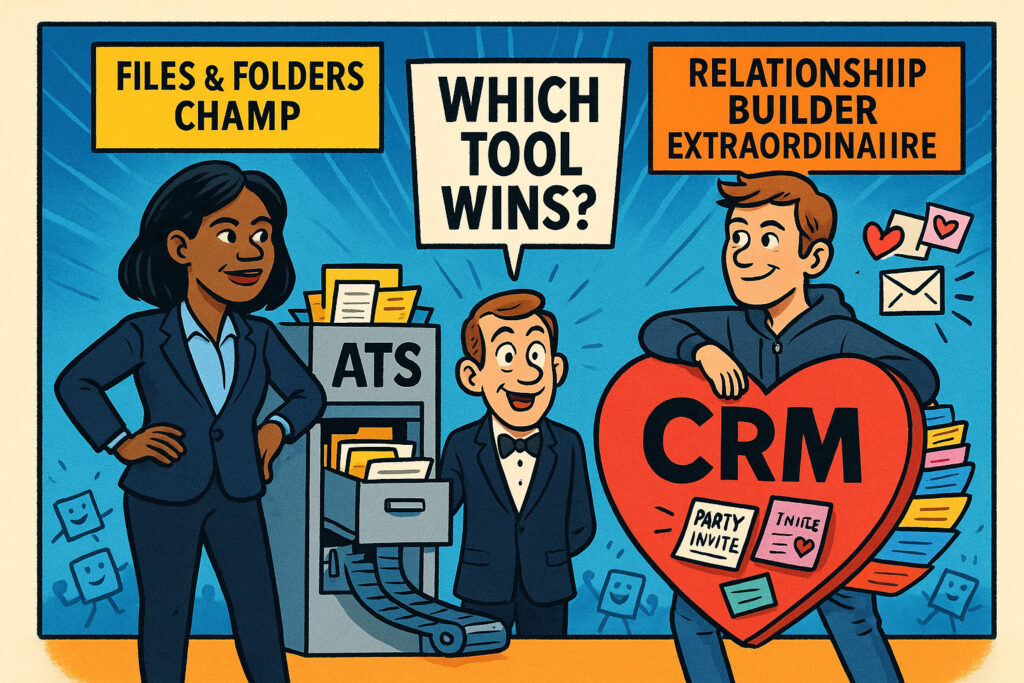Let’s be real: keeping track of great candidates shouldn’t feel like searching for your car keys in the dark. But for plenty of recruiters, that’s the deal. One week you connect with a dream candidate on LinkedIn, and the next week—poof—they’re lost in an inbox somewhere. I’ve seen the chaos firsthand, both from the recruiter’s side and from my seat in recruiting IT support.
That’s why Candidate Relationship Management systems—CRMs for short—are a game-changer. Instead of waiting for a job to open and then scrambling, you build real relationships with talent long before you have an open req. It’s how smart recruiters go from playing catch-up to actually being ahead of the curve.

That’s why Candidate Relationship Management systems—CRMs for short—are a game-changer. Instead of waiting for a job to open and then scrambling, you build real relationships with talent long before you have an open req. It’s how smart recruiters go from playing catch-up to actually being ahead of the curve.
So, What Does a Candidate Relationship Management Actually Do?
Imagine a CRM as your personal candidate vault, follow-up machine, and brand ambassador all rolled into one. Here’s how it makes your day-to-day recruiting life way easier:
- Never lose a great candidate again. CRMs keep everyone organized—by skill, interest, or whatever matters to you. Want every “data analyst” you’ve talked to in the last year? That’s one search, not ten wild email digs.
- Build relationships before you need them. No more starting from scratch for every role. With a CRM, you can keep in touch, nurture, and stay on your top candidates’ radar—even if you don’t have a job for them yet.
- Look like a pro brand (even on a small team). Automated, branded outreach and career pages let you punch above your weight, so your candidate experience rivals the big firms.
- Hire faster—without the panic. When a job opens, you’ve already got a pipeline of warm, qualified people who know and trust you.
The Features That Actually Matter (Not Just Buzzwords)
Modern CRMs are so much more than glorified spreadsheets. Here’s what you should look for (and what recruiters tell me they use every day):
- Talent Pools & Resume Parsing: No more lost files. Everything’s in one, searchable place.
- Advanced Search (Boolean, AI, etc.): Find exactly who you need, fast.
- Email & SMS Automation: Bulk personalized outreach, without sounding like a robot.
- Candidate Portals: Candidates can update their info, schedule interviews, and check their status—less back-and-forth for you.
- Branding & Career Page Tools: Clean, mobile-friendly landing pages so candidates remember you, not just the job post.
- Analytics Dashboards: See what works (and what doesn’t) so you can adjust in real time.
- Workflow Automation: Reminders, follow-ups, scheduling, note-taking—let the CRM do the boring parts.
- AI Matching & Talent Rediscovery: Get recommendations for candidates you might’ve forgotten—yes, even that “almost perfect” runner-up from six months ago.
Picking the Right Candidate Relationship Management (Especially for Small and Medium-Sized Businesses)
Whether you’re in a big agency or a three-person HR team, the right CRM will fit your needs. If you’re a small or medium-sized business, you don’t need all the bells and whistles—just what helps you punch above your weight and keeps things simple.
👉 Curious how CRMs are changing the game for small and medium-sized businesses? I’ve got a post coming up just for SMBs—stay tuned for practical recommendations and tips. (I’ll link it here when it’s live!)
Here’s what to consider when shopping around:
- Your hiring style: High-volume? Niche? Need to nurture passive talent? Pick features that match.
- Ease of use: If it’s too complicated, no one will use it (trust me).
- Growth-ready: Choose something that can grow as you do, so you’re not switching tools every year.
- Integrations: Make sure it plays nice with your ATS, email, and calendar.
- Analytics that make sense: You want actionable info, not data overload.
- Security: GDPR/CCPA compliance isn’t optional.
- Helpful support: Look for vendors who actually answer emails and offer real onboarding help.
- No hidden fees: Read the fine print for setup, usage, and support costs.
A Few CRMs Recruiters Actually Like
- Breezy HR: Visual, user-friendly, and quick to get started.
- Greenhouse: Powerful analytics and automation for fast-growing teams.
- Manatal: Affordable and packed with AI tools—great for smaller teams with big goals.
- Zoho Recruit: Flexible, customizable, and budget-friendly.
- Recruiterflow: Built for agencies, with solid automation and client portals. Includes an Applicant Tracking System (ATS)
Real Talk: AI and Automation for Small Teams
Don’t think CRMs are just for enterprise budgets. The best new CRMs use AI to handle reminders, match candidates, and even predict who’s most likely to succeed—giving small and medium-sized teams a real edge. You’ll save hours on follow-ups and have candidates actually remember you (instead of that “ghosted” feeling).
How to Start (Without Tech Overwhelm)
- Pick one pain point—maybe you always lose track of “silver medalist” candidates.
- Try a free trial—most CRMs offer them.
- Run a small pilot—test with your last 20 leads or one open role.
- See what saves you time, what’s confusing, and where you want help.
- Roll out to your whole team (with a little training).
Bottom Line
Recruiting shouldn’t be a guessing game or an endless hunt for old emails. The right CRM makes it easy to build real relationships and hire smarter—whether you’re a startup, a solo recruiter, or running a full HR department.
If you want help choosing a CRM, setting up workflows, or just a nudge in the right direction, I’m here for it—just reach out.
FAQ: Candidate Relationship Management Systems (CRM)
What is a Candidate Relationship Management (CRM) system, and how is it different from an ATS?
A CRM system helps recruiters organize, nurture, and engage with talent before a job is even open—think of it as your candidate “vault” and outreach engine. Unlike an Applicant Tracking System (ATS), which is designed to manage applicants for current roles, a CRM keeps tabs on passive candidates, lets you build talent pools, and maintains ongoing relationships, so you never lose touch with great people.
Why should recruiters and small HR teams care about using a CRM?
A good CRM saves you from losing promising candidates in your inbox, streamlines follow-ups, and helps you create a standout candidate experience—without big budgets or extra headcount. With features like automated outreach, talent rediscovery, and analytics, CRMs empower even small teams to act like talent pros and build hiring pipelines that are always warm.
What should I look for when choosing a CRM for recruiting?
Prioritize ease of use, seamless integration with your existing tools (ATS, email, calendar), and features that match your hiring style (like automation, AI matching, and candidate portals). Look for transparent pricing, solid customer support, and analytics that are actually useful—not just more data to wade through. And always check for security compliance, especially with GDPR/CCPA if you handle candidate data.
And if you’re running a small or medium-sized team, don’t miss my upcoming post breaking down the best CRMs and tricks for SMBs. I’ll add the link right here soon!