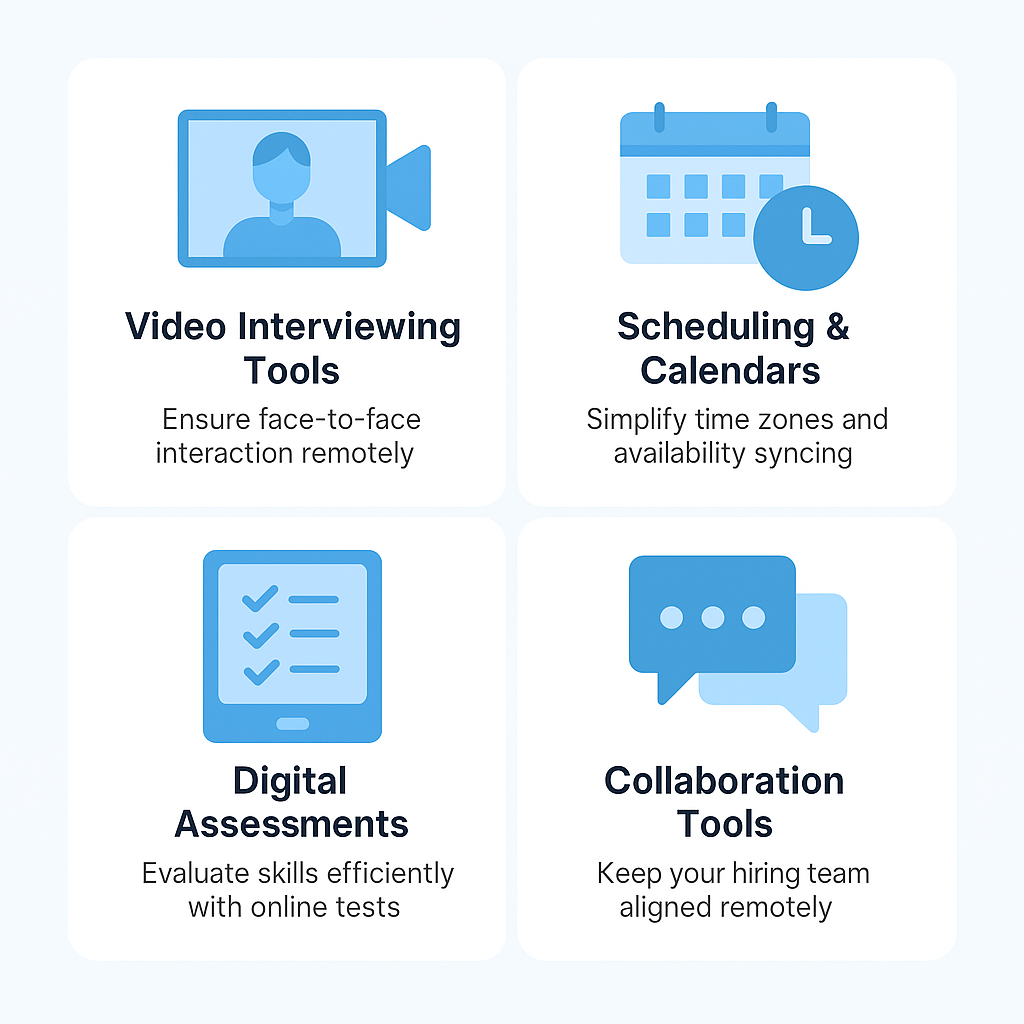9 Recruiting KPIs That Actually Matter (And the Tools That Help You Track Them)
When it comes to talent acquisition, measuring the right recruiting KPIs can make the difference between reactive hiring and strategic growth. While many teams track vanity metrics that look impressive but offer little actionable value, the most effective recruiters focus on key performance indicators that measure efficiency, quality, and candidate experience.

In this guide, we’ll break down the top recruiting KPIs to track in 2025, explain why they matter, and show you which tools can help you measure, analyze, and improve your hiring results.
🎯 1. Time to Hire
Definition: The number of days between a candidate entering the pipeline and accepting an offer.
Why it matters: Long hiring cycles can result in lost candidates and increased costs. This KPI reveals inefficiencies in your recruitment process.
Tools to track it:
- Greenhouse, Breezy HR, Workable – Automatically measure time-in-stage to spot delays.
- Lever – Offers visual pipeline analytics to reduce bottlenecks.
✅ 2. Quality of Hire
Definition: Measures how successful new hires are based on performance, retention, and manager feedback.
Why it matters: This recruiting KPI connects hiring efforts to business outcomes. A high quality of hire means your sourcing and screening are effective.
Tools to track it:
- Lattice, Leapsome – Sync with your ATS System to evaluate long-term performance.
- Culture Amp – Collects feedback and engagement metrics post-hire.
💸 3. Cost per Hire
Definition: The total investment required to fill a role—including tools, ads, recruiter time, and vendor fees.
Why it matters: A core hiring metric for ROI analysis and budgeting.
Tools to track it:
- BambooHR – Tracks cost data if you enter budgets and job ad spend.
- Looker Studio, Databox – Build recruiting dashboards with custom metrics.
🤝 4. Offer Acceptance Rate
Definition: The percentage of offers extended that are accepted.
Why it matters: A low acceptance rate may indicate issues with compensation, communication, or competition.
Tools to track it:
- Ashby, Lever – Monitor offer workflows and candidate drop-off.
- DocuSign, HelloSign – Track delays in contract signing.
🌎 5. Candidate Experience Score (NPS or CSAT)
Definition: Candidate feedback gathered post-interview via surveys or rating forms.
Why it matters: Positive candidate experience strengthens your employer brand—even among those you don’t hire.
Tools to track it:
- Survale, Typeform – Automatically send feedback surveys.
- Greenhouse, Recruitee – Built-in feedback collection features.
📈 6. Source of Hire
Definition: Tracks which sources (LinkedIn, job boards, referrals) produce your successful hires.
Why it matters: Helps optimize your recruiting budget and double down on high-performing channels.
Tools to track it:
- HireEZ, Gem – Advanced source tracking across platforms.
- Greenhouse CRM – Assign and report on source-of-hire data automatically.
📊 7. Pipeline Conversion Rates
Definition: The percentage of candidates moving from one hiring stage to the next (e.g. from screening to interview).
Why it matters: A critical recruitment performance indicator for identifying process friction or overly strict filtering.
Tools to track it:
- Recruitee, Lever – Visualize conversion rates and build custom reports.
- Airtable or Notion – Custom pipelines for smaller teams.
📉 8. Candidate Drop-Off Rate
Definition: Measures the rate at which candidates voluntarily exit the recruitment process.
Why it matters: High drop-off suggests delays, poor communication, or lack of candidate engagement.
Tools to track it:
- Calendly, GoodTime – Automate interview scheduling to reduce ghosting.
- Breezy HR – Nurture workflows to re-engage candidates between stages.
👥 9. Diversity Hiring Metrics
Definition: Tracks diversity at each stage of the hiring funnel, including interview rates and hires by demographic.
Why it matters: Diverse teams perform better—and measuring diversity KPIs helps you make real progress on DEI goals.
Tools to track it:
- Ashby, Greenhouse – Track diversity metrics across your pipeline.
- Anonymous candidate surveys – Collect voluntary demographic data without bias.
🛠 Bonus: All-in-One Recruiting KPI Dashboards
| Tool | Best For | Why Recruiters Use It |
|---|---|---|
| Ashby | Data-first recruiting teams | Advanced KPI dashboards & automation |
| Greenhouse | Mid-size to enterprise teams | Strong analytics + DEI reporting |
| Lever | Collaborative hiring | Visual pipelines + built-in CRM |
| Recruitee | Remote-friendly SMBs | Clean UX + intuitive KPI tracking |
| Breezy HR | Startups on a budget | Easy setup, good pipeline visuals |
Final Thoughts: Let Recruiting KPIs Drive Better Hiring Decisions
Tracking the right recruiting KPIs helps your team improve processes, reduce hiring costs, and build stronger teams faster. Whether you’re focused on improving offer acceptance or reducing time to hire, the right metrics and tools can guide smarter decisions.
Don’t just track data—use it. The future of recruiting belongs to teams who act on the insights behind the numbers.