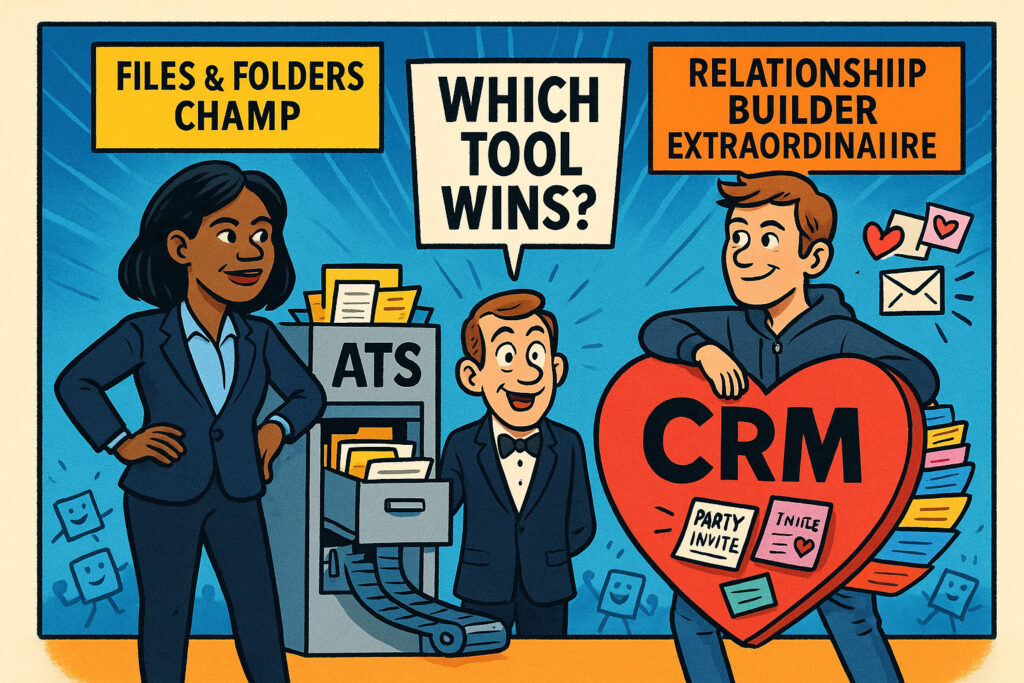Hey there, job hunters! It’s Kira here, and I’ve seen my fair share of CVs land in digital purgatory—never even making it to a real person’s eyeballs. Want to know one of the sneaky culprits? URL shorteners. Yep, those little links that look like something out of a secret spy movie: bit.ly, tinyurl, goo.gl… you get the idea.
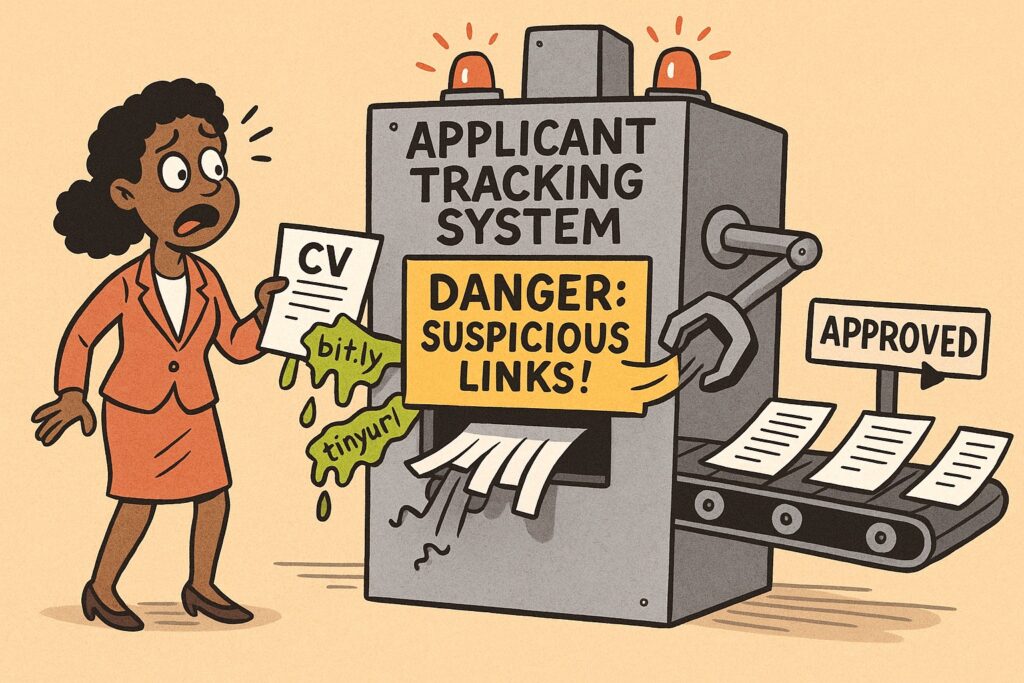
Here’s the thing: A lot of companies these days run your CV through applicant tracking systems (ATS) and some pretty aggressive email security tools. These systems hate anything that looks suspicious or might be hiding a virus—especially shortened URLs. To them, a short link is basically a mystery box, and their first instinct is to chuck it out.
And if your CV gets flagged or blocked? Sorry, but you’re probably not getting that call-back. All your hard work goes poof.
So what should you do?
- Always use the full (unshortened) links on your CV—yes, even if it makes the link look a bit long or awkward.
- Double and triple check that every single link actually works. Open them up. Make sure they don’t go to a 404 page or, worse, something random that isn’t even yours.
Trust me, you don’t want your portfolio or LinkedIn profile hiding behind a broken or blocked link. It’s such an easy fix—and it could be the thing that gets your foot in the door.
Read more about ATS Friendly Resumes