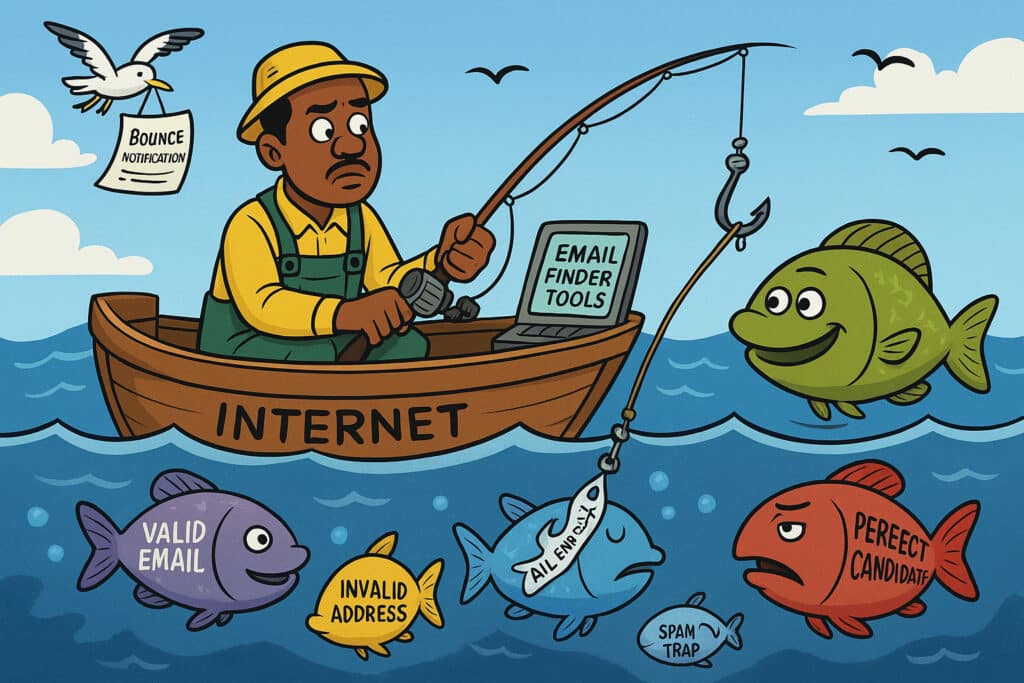ROI of an Email Verification Tools: How it Saves Your Bacon
Let’s get real for a second: if you’re blasting out cold emails without checking if those emails actually exist, you’re not just wasting a couple of credits here and there. Nope—you’re pretty much lighting cash on fire, messing with your sender reputation, and all but guaranteeing your next campaign is gonna flop. But how much does this really cost you? And when it comes to email verification tools like Apollo.io and Hunter.io, who’s actually giving you more bang for your buck? Grab your coffee—let’s dig in.

💥 The Not-So-Hidden Price of Ignoring Email Verification Tools
Here’s the ugly truth: if you skip the verification step, you’re looking at a bounce rate anywhere from 8% to a wild 20%. I’ve seen it firsthand working tech support for recruiters who just want things to work, but if your list is older than the milk in the back of your fridge, or—worse—if you bought it off some sketchy site, you’re asking for trouble.
| List Type | Bounce Rate (Unverified) |
|---|---|
| Scraped or bought | 15% – 20% |
| Aged internal lists | 10% – 15% |
| In-house but unverified | 8% – 12% |
If your bounce rate creeps past 5%, say hello to problems:
- Your emails might end up in the spam abyss (thanks, Gmail and Outlook…)
- Deliverability goes down the toilet
- Your sending domain might get blacklisted (good luck getting off that list)
- And yeah, you’ll burn through email credits for absolutely nothing
📊 Let’s Talk Numbers: What Email Verification Tools Actually Saves You
Let’s crunch some easy math, because this part always blows people’s minds.
Example: You send 10,000 emails per month
Unverified (10% bounce):
- 1,000 emails bounce
- $10 wasted (if you’re paying 1 cent per send)
- High risk to your sender rep
Verified (1.5% bounce):
- 150 emails bounce
- $1.50 wasted
- Low risk, sleep easy
Do that all year?
- Unverified: $120 tossed away
- Verified: Just $18
- Savings: $102—just in credits, not counting the actual deals you might lose because your emails aren’t getting through.
But here’s the kicker: Protecting your sender reputation is priceless. If your domain gets a bad rep, you’ll see open rates drop, replies disappear, and conversions… well, don’t hold your breath.
🧪 Apollo.io vs. Hunter.io: Which One’s Got Your Back?
Alright, time for the showdown. Both Apollo.io and Hunter.io promise to scrub your lists, but they’re not built the same. I’ve tinkered with both while helping recruiters untangle their outreach tech stacks, so here’s what actually matters:
| Feature | Apollo.io | Hunter.io |
|---|---|---|
| Built-in Verifier | Yep, native | Yep, but separate |
| Outreach Tool | All-in-one | Nope, just find/verify |
| Auto-Verification | Automatic | Manual or API only |
| Accuracy | 1–2% bounce | 2–3% bounce |
| Pricing | Included | Pay per check |
| Integrations | Stacks with everything | Plays nice with others |
| Who’s it for? | Sales teams | Researchers, list nerds |
Winner for Sales Teams:
🚀 Apollo.io—The workflow just flows: build your list, verify instantly, send your sequence. No jumping between tabs or wrestling with exports.
🔗 Try Apollo.io’s free trial here and explore the full platform.
Winner for Researchers:
🧠 Hunter.io—If you just need to check emails here and there or want to do some Sherlock Holmes–style digging, Hunter is simple and to the point.
🔗 Grab a free Hunter.io account and test it out right away.
✅ Bottom Line: Apollo.io’s ROI Is Hard to Beat
If you’re sending a lot of cold emails—especially through Apollo itself—their built-in verifier is honestly a no-brainer. Your bounce rates drop like a rock, your sender rep stays squeaky clean, and you save hundreds (maybe more) each year that you can put towards something fun. Like, I don’t know, pizza for your team? Or just more leads.
TL;DR:
- Ignore verification and watch up to 20% of your emails bounce into the void
- Verify your list and see less than 2% bounce (your boss will thank you)
- Apollo.io: best choice for high-volume senders who want everything under one roof
- Hunter.io: perfect for quick checks and research missions
FAQ: Getting Real About the ROI of Email Verification Tools
Is email verification really worth it if I’m only sending a few campaigns a month?
Honestly? Yes—unless you love burning cash. Even if you’re not sending a ton of emails, high bounce rates can trash your sender reputation fast. That means your next emails could end up in spam, not the inbox, and you’ll be scratching your head wondering why nobody’s replying. Verifying your list keeps your deliverability up, protects your domain, and saves you from quietly losing deals you didn’t even know you missed.
How do email verification tools actually save me money?
Let’s break it down: every bounced email is money down the drain if you’re paying per send. Worse, if your sender rep tanks, your emails won’t get opened or replied to. Tools like Apollo.io and Hunter.io slash your bounce rates from double digits to almost nothing—so you spend less, land more in inboxes, and protect your pipeline. The ROI isn’t just credits saved; it’s deals closed, brand reputation kept, and way less stress.
What’s the difference between tools like Apollo.io and Hunter.io when it comes to ROI?
Apollo.io is like the Swiss Army knife for sales teams—build lists, verify emails, and launch campaigns all in one place (no tab chaos). The verification is baked right in, so you save time and money. Hunter.io, on the other hand, is perfect if you just want to verify a few emails here and there—maybe for research or small batches. Both save you cash, but Apollo.io usually wins for volume senders who want everything streamlined.
Don’t wait until your deliverability tanks to get serious about email verification. Grab the right tool, keep your campaigns on track, and turn your outreach from a headache into actual revenue.