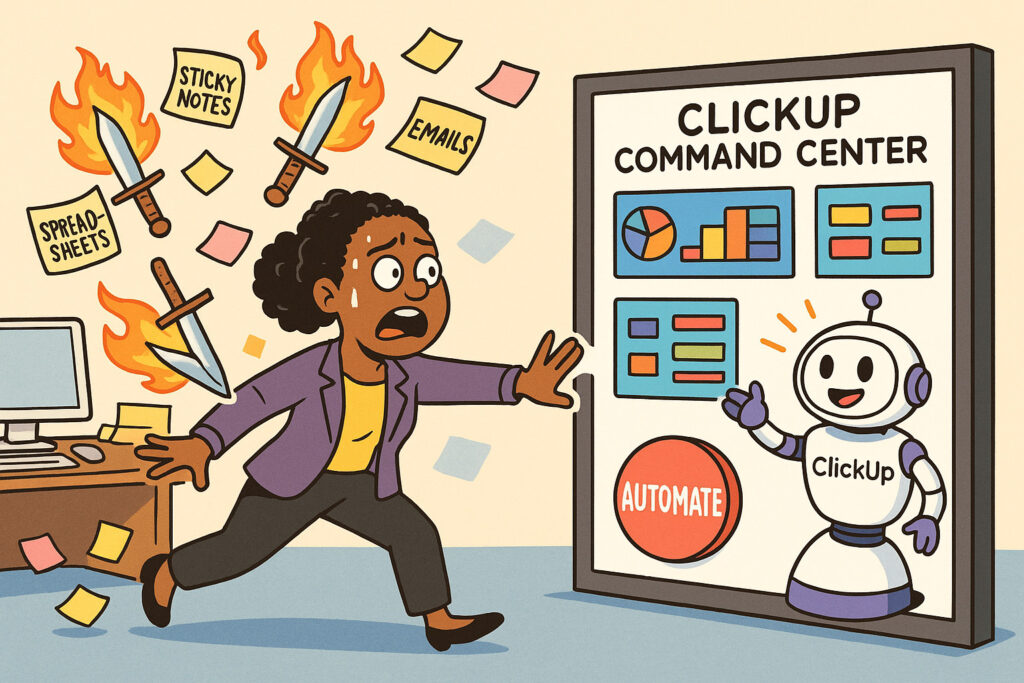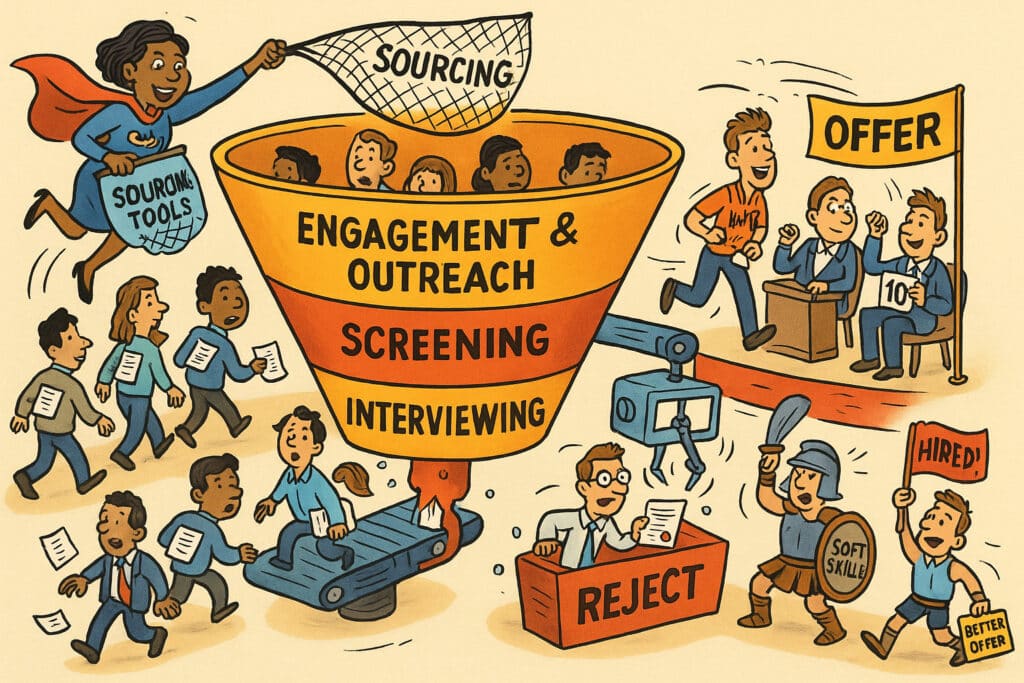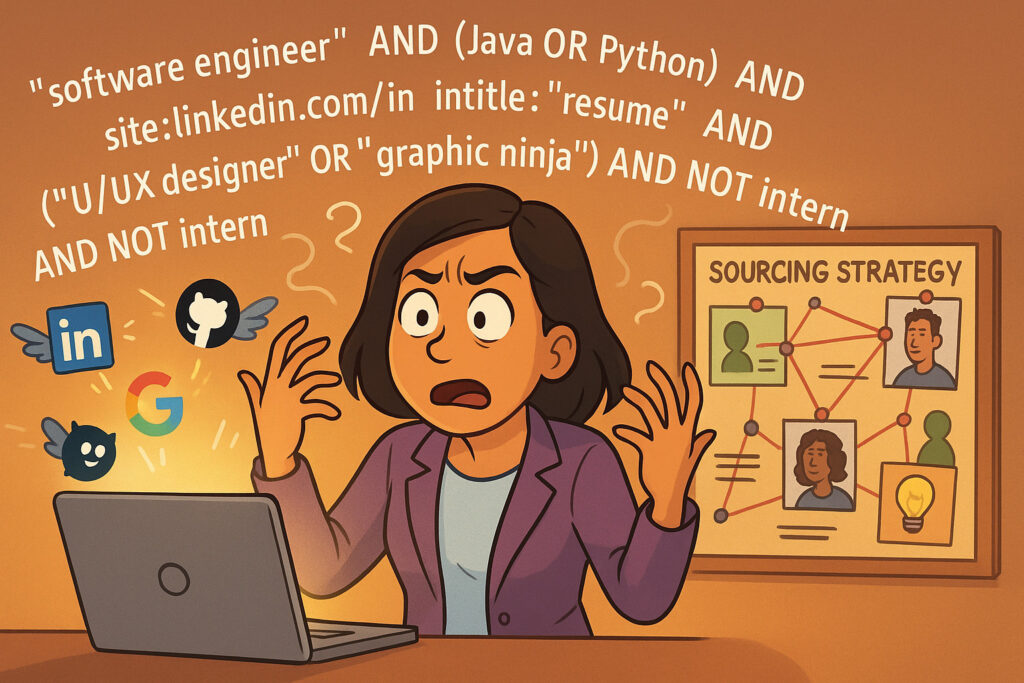Skill Based Hiring and Talent Assessments with PrevueHR
I don’t know about you, but I’ve seen way too many job interviews turn into awkward improv sessions. You know the drill — folks get asked to “tell me about a time you overcame a challenge,” and they either freeze or tell you about their dog. That’s why I’m a big fan of anything that takes the guesswork out of hiring and focuses on what really matters: skills, fit, and potential.
That’s where solid Talent Assessment tools come in. Instead of relying on gut feelings or random small talk, they give you real data to make smarter decisions. And if you’re big on Skill-Based Hiring (which, honestly, we all should be by now), these tools are a lifesaver.
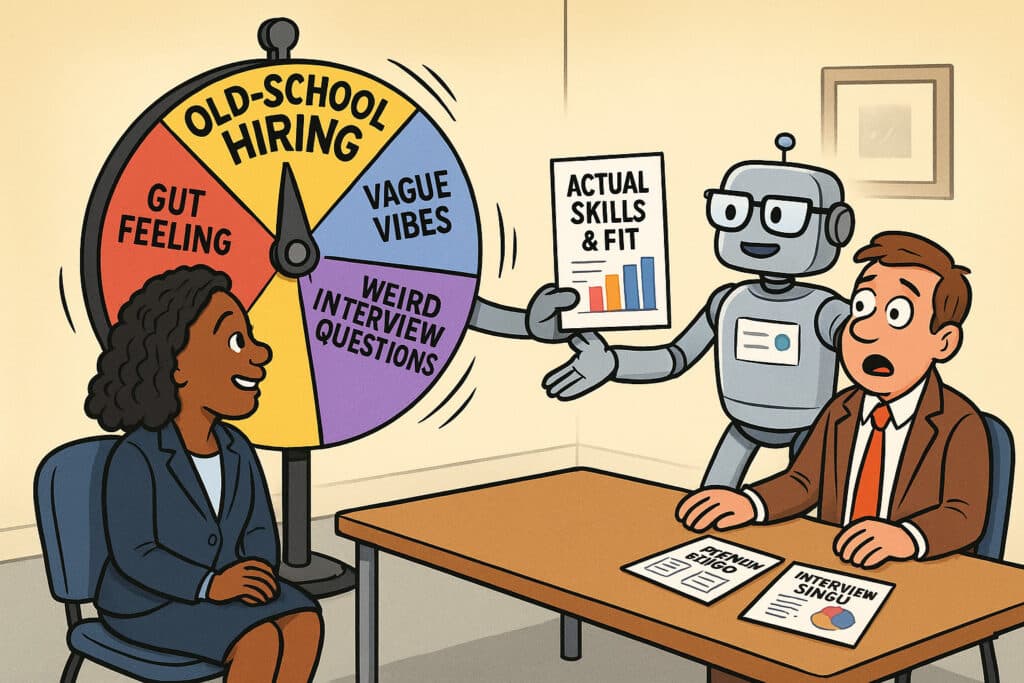
Aptitude Assessment
This is like putting candidates through a mental obstacle course — but in a fun, non-traumatizing way. It checks how fast they learn, how they handle numbers, words, and abstract puzzles. Perfect for filtering out who can actually keep up when things get wild at work.
Personality Assessment
This digs deep into 13 different behavioral traits — think assertiveness, empathy, stability, and more. It’s basically your secret weapon for understanding how someone might mesh (or clash) with your team vibe. If you care about culture (and you should), this is gold.
Motivations & Culture Assessment
Ever wonder what makes someone tick? This piece zeroes in on whether people love data, thrive on people energy, or want hands-on action. Plus, it shows if they’ll actually enjoy working in your specific environment. Huge for Skill-Based Hiring — because skills matter, but motivation keeps folks around.
Work Ethic Assessment
Some people show up at 7 am even when it’s snowing sideways. This test picks up on that kind of dedication — measuring reliability, grit, and general get-sh*t-done energy.
Composite Reports
All that data doesn’t just sit in a spreadsheet. You get practical reports that highlight Job-Fit, Team-Fit, and more. They even throw in custom interview questions so you don’t end up repeating “What are your weaknesses?” for the 400th time.
Custom Benchmarks & Job Profiles
They’ve got 100+ role templates you can start from, but you can also tweak them to match that weird hybrid role you just posted on LinkedIn.
Analytics & Candidate Comparison
Line up candidates side by side like you’re comparing gadgets on an online store. Check who scores highest for the role, and who might surprise you with hidden strengths. This is Talent Assessment magic in action.
Scalability & Support
Whether you’re a five-person startup or a massive chain of clinics, the system can flex. You get dashboards, training videos, and actual human support (no “press 9 to scream into the void”).
👉 See Prevue in Action — Book a Demo
Curious how it really works? Get a hands-on look at the platform and see if it vibes with your team.
Real-Life Use Cases
High-volume Hiring
Stop drowning in resumes. Let the data do the first round of sifting so you can focus on folks who truly fit.
Team Building
Don’t just hire a bunch of clones. Build teams that actually complement each other and bring different strengths to the table.
Retention & Turnover Reduction
Get this: companies using this approach have cut turnover by up to 50% and hire 70% faster. That’s the power of solid Talent Assessment paired with Skill-Based Hiring.
Internal Promotions & Growth
Find out who’s ready for a new challenge, not just who’s loudest in meetings.
Compliance & Fairness
Stay on the right side of legal and make sure everyone gets a fair shot, no matter their background.
🚀 Start Your Free Trial
Ready to level up your hiring game? Try it out and see the difference Talent Assessment can make.
Final Thoughts
If you’re tired of rolling the dice every time you make a hire, tools like this make a world of difference. Instead of playing 20 Questions, you get real insights into skills, mindset, and fit — the holy trinity of great hiring.
Whether you’re scaling up, trying to stop the revolving door of turnover, or just want to build a dream team that vibes, investing in Talent Assessment and Skill-Based Hiring can be a game changer.
And hey, if you ever want to rant about candidate ghosting or share weird interview stories, I’m all ears.
💡 Learn More About Skill-Based Hiring
Want to dig deeper into the why and how? Check out our resources on building stronger teams through Skill-Based Hiring.
FAQ: Skill Based Hiring and Talent Assessment
What exactly are Talent Assessment tools designed to do?
They help you look beyond the resume and figure out if someone actually has the skills, mindset, and potential to thrive in your role. Think of them as your backstage pass into a candidate’s brain and work style — so you don’t have to rely on guesswork or gut feelings alone.
Are these tools only for finding new hires?
Nope! While they’re awesome for hiring, they’re also super useful for promoting people internally, planning team changes, or figuring out who might be a great fit for a new project. Basically, anywhere you need to understand skills and fit, Talent Assessment tools can help.
Do these tools only measure skills?
Skills are a big piece, but they also dig into personality traits, work ethic, motivation, and cultural fit. The idea is to get a 360° view of a person — so you can make smarter decisions that go beyond just ticking off a skills checklist.