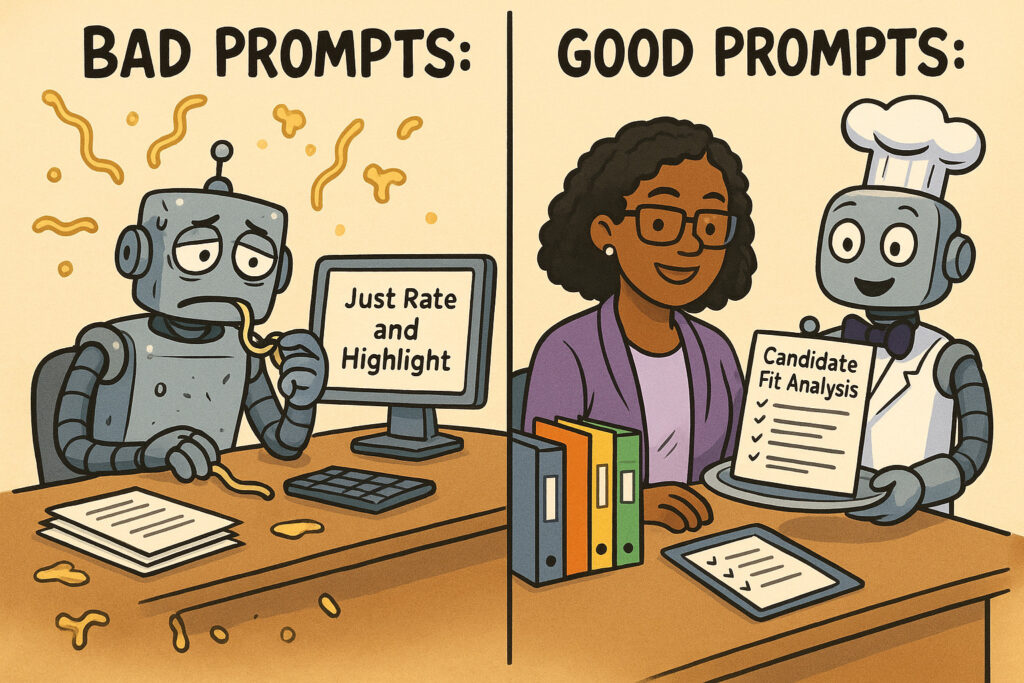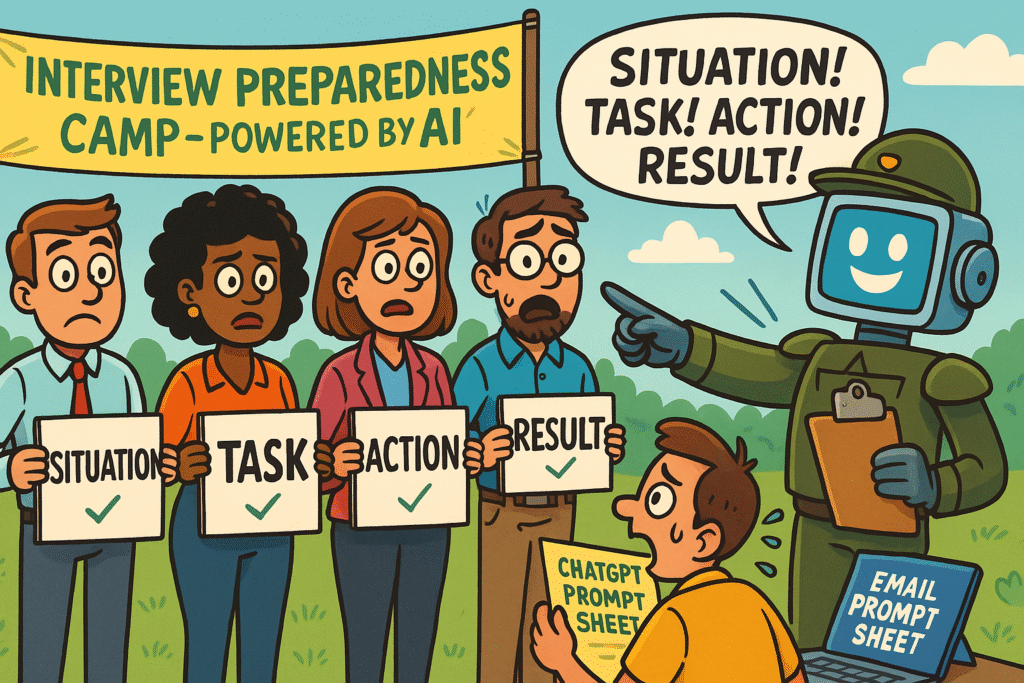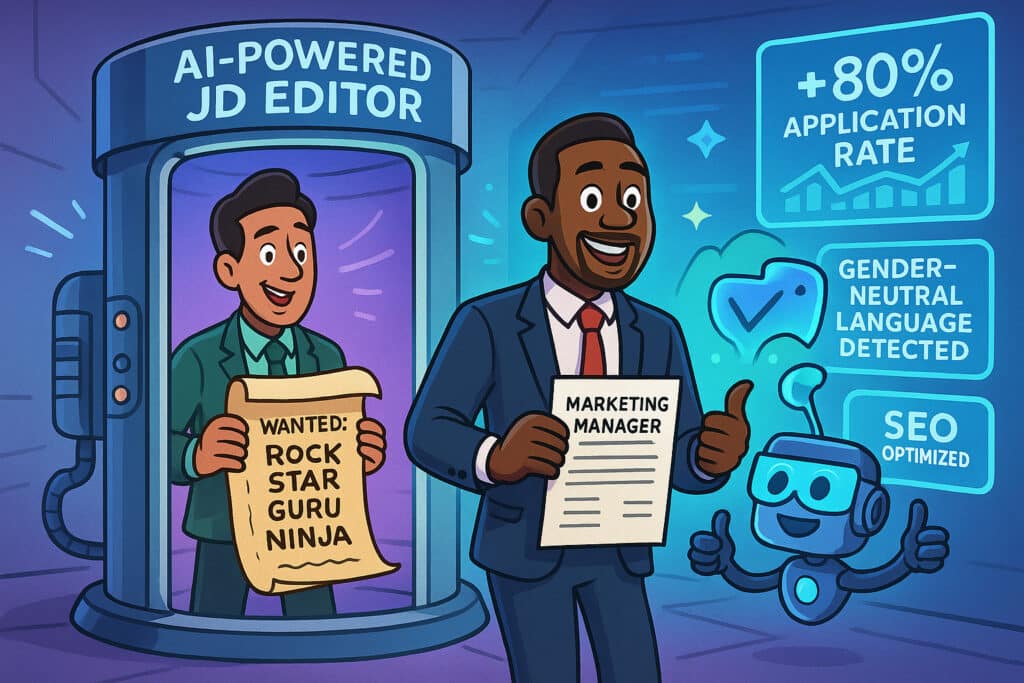Recruitment AI Prompts Explained – Role Comparison
Ever been caught between two job options—or needed to explain to someone why “Data Analyst” isn’t just a fancy version of “Business Analyst”? If you’ve worked in recruiting, IT, or even just helped a friend job hunt, you know how confusing role titles and expectations can get. That’s where a clear, structured role comparison prompt comes in handy.
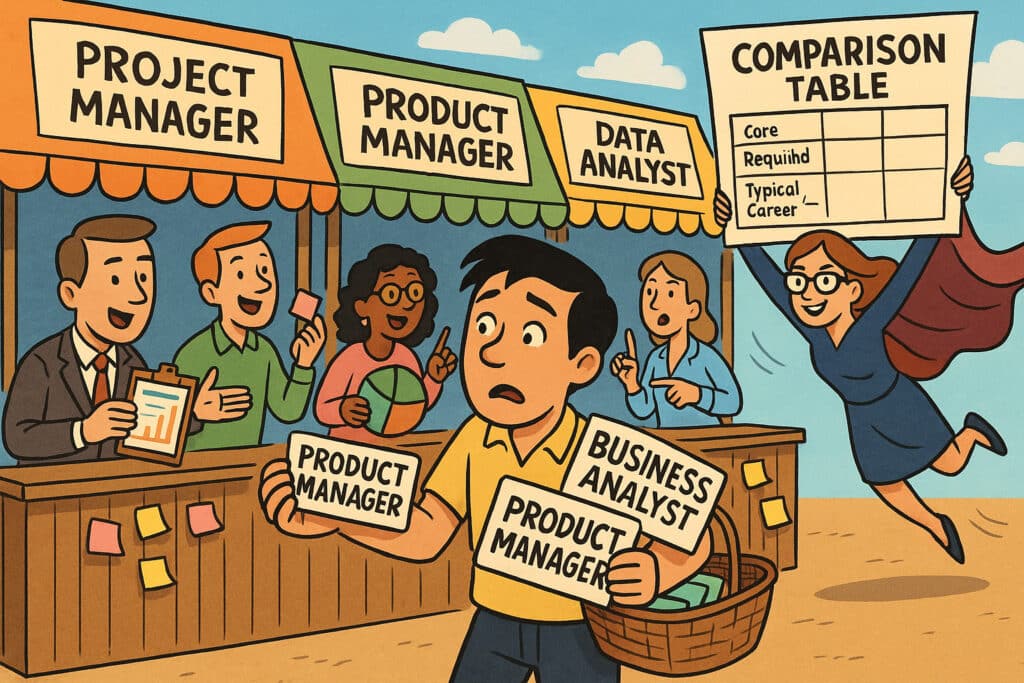
Today, I want to pull back the curtain on one of my favorite tools for sorting out role confusion: the detailed, table-based role comparison prompt. Whether you’re a recruiter trying to help a candidate make sense of their options, or you’re a hiring manager clarifying what you really need on your team, this prompt is pure gold.
What Is This Role Comparison Prompt, Anyway?
In plain English? It’s a fill-in-the-blanks guide designed to compare two jobs head-to-head, in all the ways that matter. Instead of sifting through random internet articles or vague job ads, you use this prompt to break things down by the numbers—responsibilities, skills, and career growth—side by side, in a tidy table.
It asks you (or, if you’re using ChatGPT, your friendly AI) to act like a data-driven career counselor. No guessing, no personal bias, just a facts-first, apples-to-apples comparison.
The Prompt
"**Act as a highly experienced Career Counselor specializing in labor market analysis.** Your primary goal is to provide a comprehensive and objective comparison between two distinct professional roles.
**Compare the roles of [ROLE A] and [ROLE B] in detail, focusing on three specific dimensions:**
1. **Core Responsibilities:** List and describe the primary duties, day-to-day tasks, and key functions typically associated with each role.
2. **Required Skills:** Identify and elaborate on the essential skills needed for success in each role. This should include both technical competencies (e.g., specific software, programming languages, analytical methods) and crucial soft skills (e.g., communication, problem-solving, leadership). Mention any common certifications or educational backgrounds.
3. **Typical Career Paths:** Outline common entry-level positions, potential progression within the field, and a few examples of senior or advanced roles that individuals in these professions might pursue.
**Present your analysis in a clear, well-structured table format.**
* The table should have three columns: 'Comparison Aspect', '[ROLE A]', and '[ROLE B]'.
* For each 'Comparison Aspect' (e.g., "Day-to-day tasks", "Critical technical skills", "Common entry points"), fill in the relevant details for both roles.
**Maintain a professional, informative, and neutral tone throughout the response.**
**Do not include personal opinions, speculative future predictions, or irrelevant anecdotal information.**
**Ensure the information is data-driven and universally applicable to these roles across typical industries.**"Why Bother With a Detailed, Table-Based Comparison?
From my years at the IT service desk in recruiting companies, I’ve watched hiring managers and job seekers trip over similar-sounding job titles again and again. They’d use terms like “project manager” and “product manager” almost interchangeably—until they found out the hard way how different those jobs can be.
Here’s why this approach rocks:
- Clarity: You see the similarities and differences in black and white—no more fuzzy definitions.
- Efficiency: Instead of long-winded explanations, you get a snapshot that’s easy to share and discuss.
- Objectivity: By focusing on core facts (not opinions), it keeps the conversation neutral and productive—super helpful for team alignment or career coaching.
- Inclusivity: Because it’s all about the work, not the worker, you steer clear of stereotypes and unhelpful assumptions.
How Does This Prompt Actually Work?
It’s pretty straightforward. You just plug in the two roles you want to compare—let’s say, “Systems Administrator” vs. “Cloud Engineer”—and follow the prompt’s structure:
- Core Responsibilities: What does each job actually do every day? This section covers typical tasks and must-handle functions, so you get a feel for how the work really plays out.
- Required Skills: Here you lay out what it takes to thrive in each role. The prompt pushes you to think about both hard skills (like knowing AWS or Python) and soft skills (like troubleshooting under pressure). You can add notes about certifications or common degrees here, too.
- Typical Career Paths: This helps demystify how people get started and move up in these fields. Maybe one path starts with a support desk job, while the other usually comes from software engineering. The prompt encourages you to map out realistic steps from entry level to advanced positions.
And the kicker? Everything goes in a table—three columns: the aspect you’re comparing, and each of the two roles. No fluff, just organized info you can actually use.
Real-World Perks (From Someone Who’s Helped Untangle a Lot of Job Confusion)
In my IT support days, I can’t tell you how many tickets landed in my inbox from new hires asking, “Is this really what I signed up for?” or from recruiters needing a one-pager to explain two similar roles to a client. If they’d had a tool like this prompt, I swear, half those headaches could’ve been avoided.
- Need to prep a hiring manager for a panel interview? Share the table for quick role context.
- Coaching someone on a possible career pivot? Use the table to highlight transferable skills and realistic next steps.
- Comparing two open positions at your own company? This prompt forces you to get specific, which means less back-and-forth and fewer mis-hires.
Bottom Line
A structured, table-based role comparison isn’t just a “nice-to-have” for career counselors and recruiters. It’s an essential tool for clarity, objectivity, and better decision-making—whether you’re mapping out your next hire or your own next move. Next time you’re feeling stuck between two roles, or trying to help someone else make sense of their options, give this prompt a try. Your future self (and your team) will thank you!