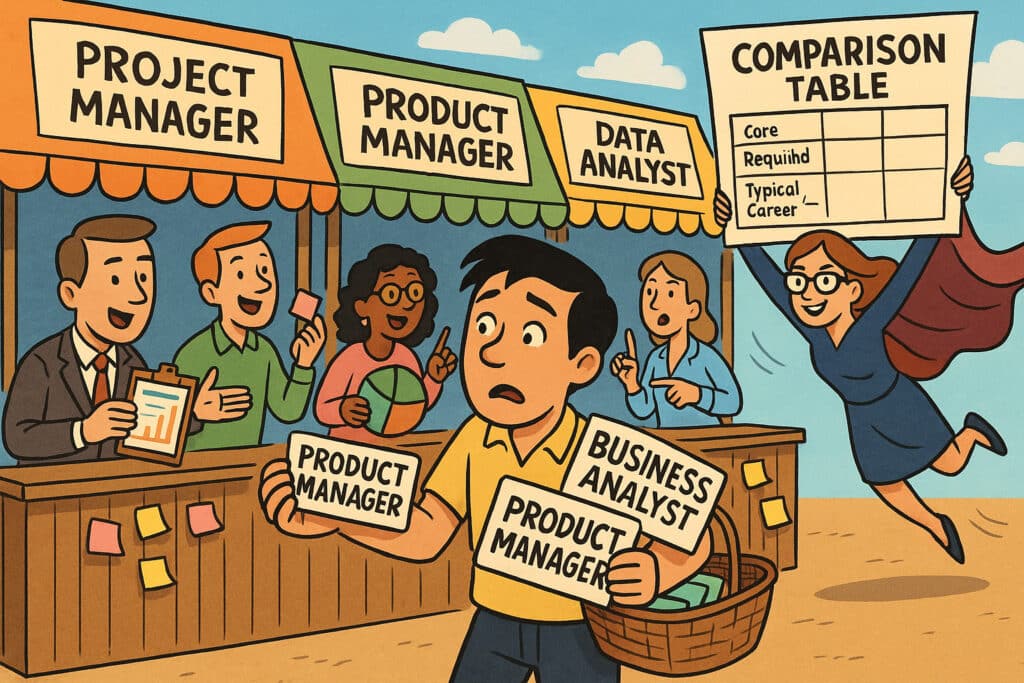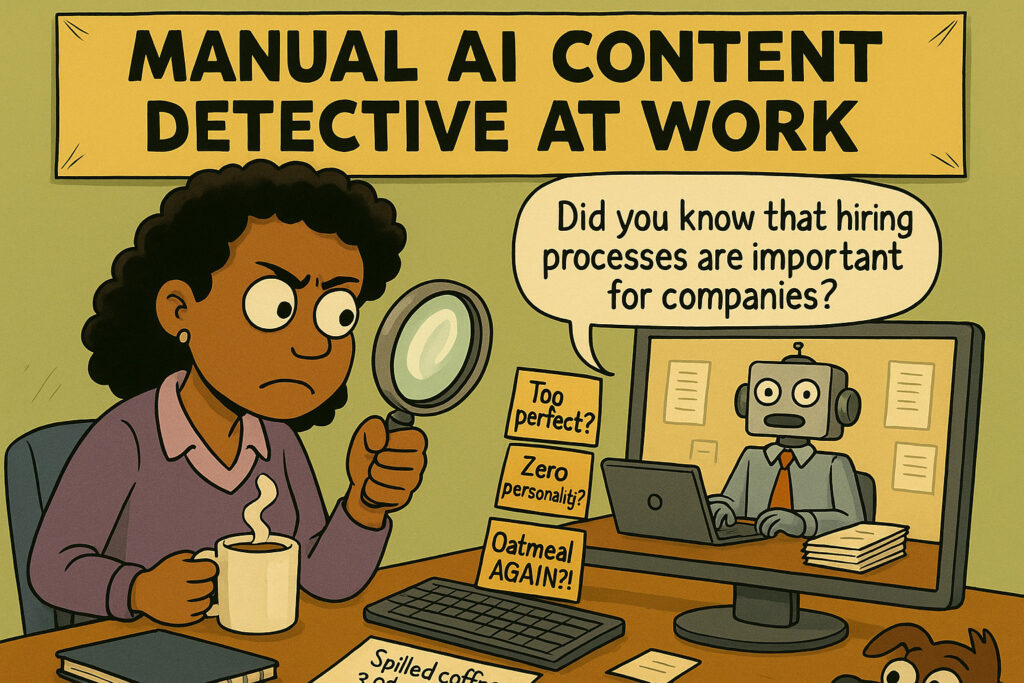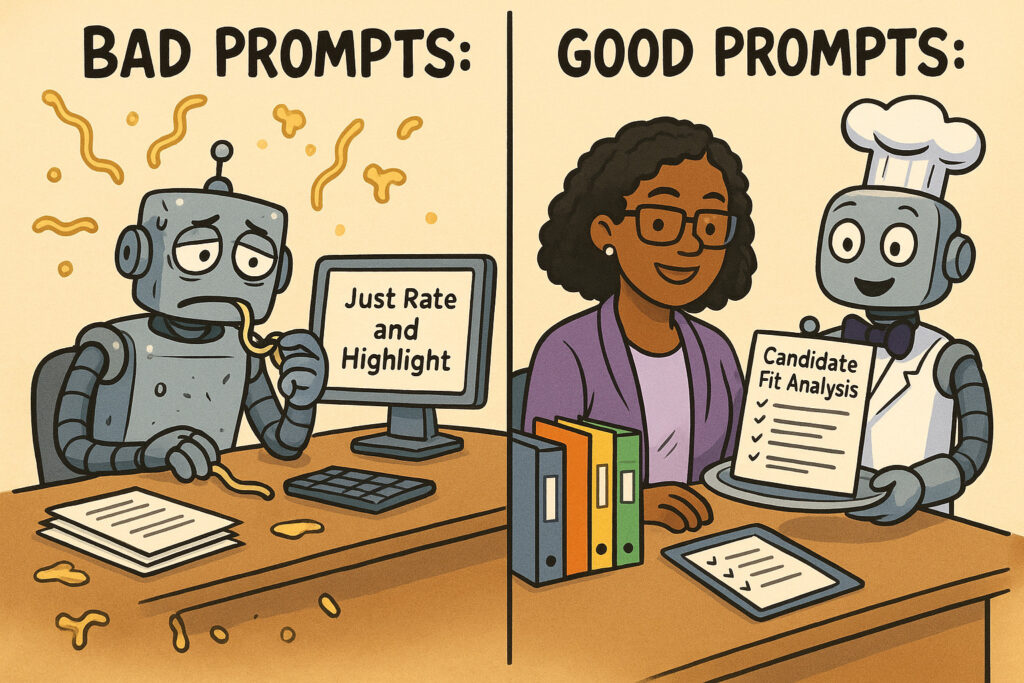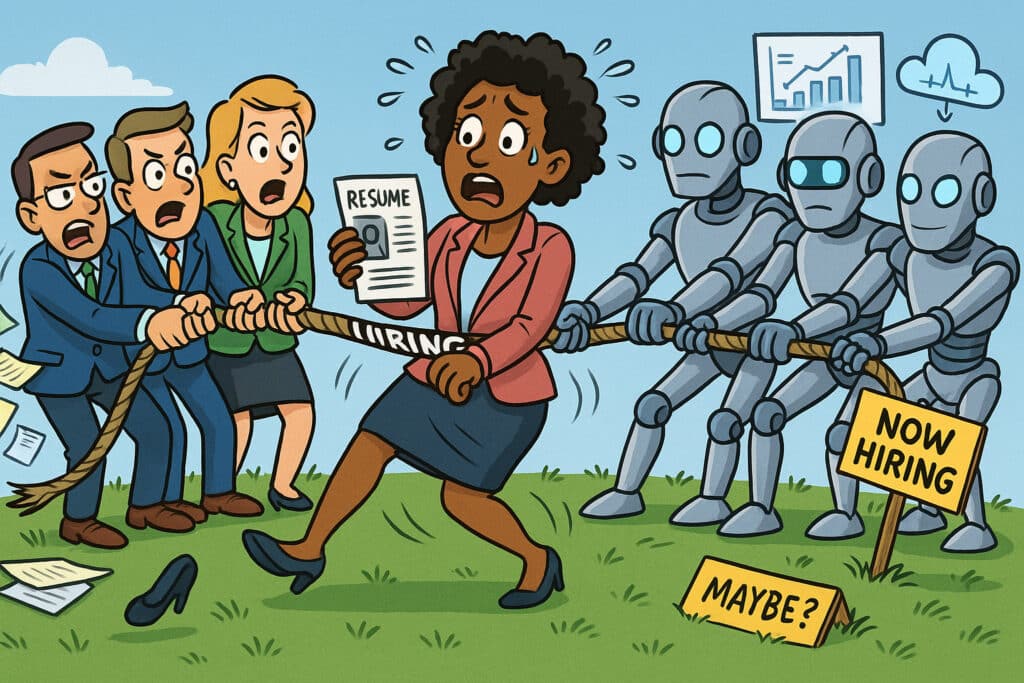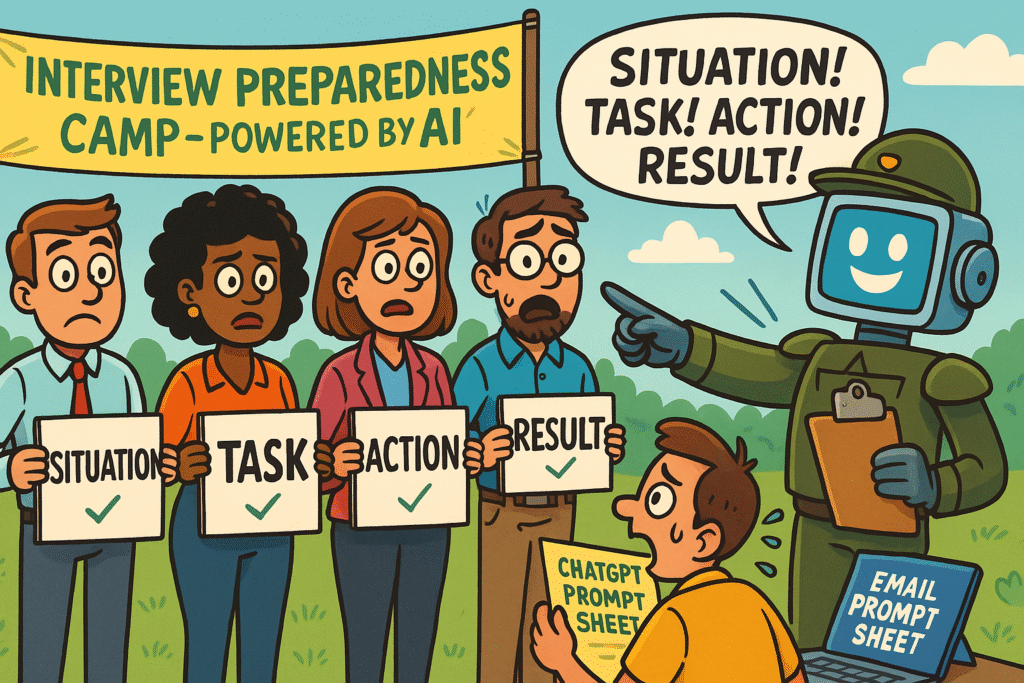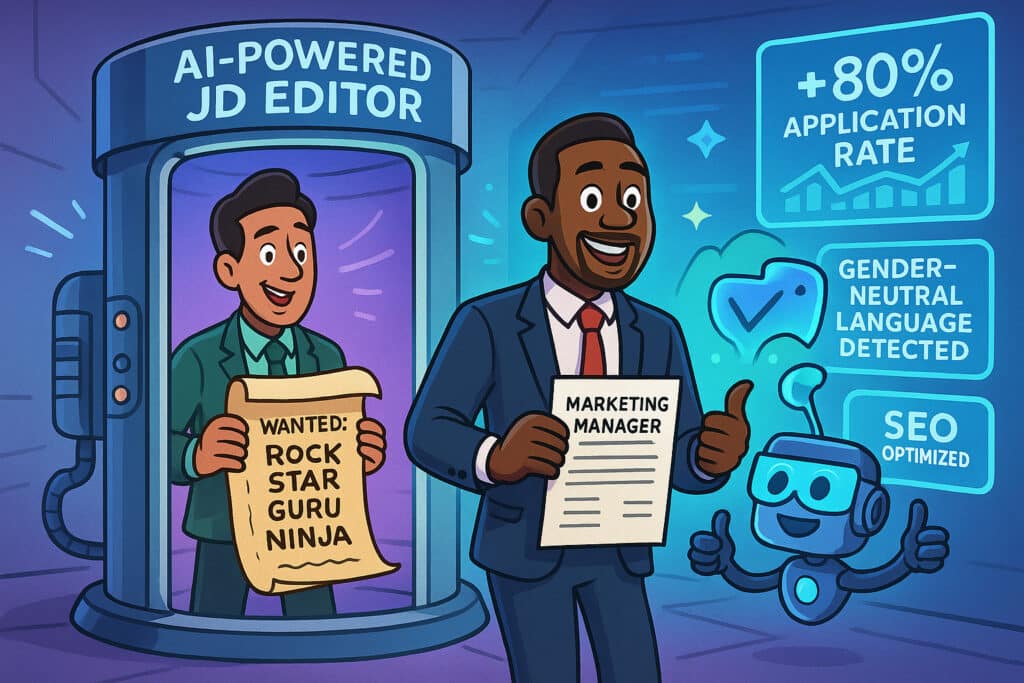Ethics and AI: Using it in Hiring Without Screwing It Up
Let’s be real—if you work anywhere near recruiting tech, you’ve probably heard more about “Ethics and AI” lately than you ever wanted. As someone who’s spent too many hours troubleshooting servers for recruiters, I’ve seen AI flip hiring on its head—sometimes for the better, sometimes… not so much. Yes, AI can make hiring faster and take some of the boring stuff off your plate, but if you jump in without thinking about the ethical side? Well, let’s just say you might end up with a mess on your hands. Getting this right means looking hard at fairness, privacy, and keeping things transparent—from day one.

Bias in AI: The Silent Trouble-Maker
Here’s something that’s kind of wild: AI can actually make hiring less fair if you’re not careful. And the reason is sneakier than you might think. See, these so-called “smart” algorithms learn from mountains of old data, and if that data’s got bias baked in (spoiler: it usually does), you’re basically teaching the AI to repeat those same old mistakes. Next thing you know, it’s favoring certain names, backgrounds, or even zip codes—and isn’t that exactly what we don’t want?
So, How Do You Fight Back Against Bias?
- Mix up your data: Don’t just feed your system a bunch of old resumes from “top performers.” You’ll just recycle the same patterns.
- Hide personal info: During the screening process, take out names, gender, schools—anything that might tip the scales for or against someone.
- Watch your words: Seriously, some job ads are unintentionally loaded. There are tools out there (shoutout to Textio) that help you spot words or phrases that might push good people away, and give you better options.
I once sat in on a meeting where a hiring manager was shocked to learn their “neutral” job ad basically screamed “no women allowed.” Awkward, but also, fixable—if you’ve got the right tools and mindset.
Pulling Back the Curtain: Why Transparency Matters
You ever applied for something, only to feel like you’re getting ghosted by a robot? Not a great look. Candidates deserve to know if an algorithm is involved and, more importantly, how it’s making those decisions. Nobody wants to be rejected because some black box didn’t like the way their resume looked.
A Couple Ways to Keep Things Open:
- Break down the process: Companies like Eightfold AI actually show you why you’re a match (or not)—they’ll say, “Hey, we noticed your Python skills and your past tech gigs, so you’re a fit.” That’s the way to do it.
- Keep candidates in the loop: If you’re using AI, just say so! And tell folks what it’s actually looking for. Respect goes a long way.
In my IT days, I had to explain to candidates that yes, the system did read their resume, and no, it wasn’t personal. Some appreciated the honesty. Some… not so much.
Privacy and Security: Don’t Be That Company
Let’s talk about the elephant in the room: hiring is a data goldmine, but it’s also a privacy nightmare if you’re not careful. You’re sitting on people’s addresses, salary histories, maybe even Social Security numbers. One breach or accidental overshare, and your brand reputation takes a nosedive.
Don’t Skimp on These Basics:
- Lock it down: Military-grade encryption? Yes, please. I’ve seen hireEZ brag about their security setup, and honestly, that’s the right attitude. Hackers don’t care how “nice” your company is.
- Play by the rules: If you’re hiring across borders, stuff like GDPR and CCPA aren’t just buzzwords—they’re the law. Make sure whatever tools you use are up to snuff. Some, like Textio and Eightfold, have this locked in.
Pro tip from a former IT grunt: test your security like you know someone’s trying to break in. Because they probably are.
AI Isn’t Taking Your Job—But It Does Need Supervision
Here’s what I keep hearing from nervous recruiters: “Is the robot going to replace me?” Nope. And honestly, that’d be a disaster. The most ethical (and effective) hiring setups I’ve seen always combine smart tech with smart people. AI can do a lot, but it can’t suss out if someone’s going to vibe with your office culture or catch a weird red flag in an interview.
Why People Still Matter:
- Relationship-building: You can’t automate trust. (Well, not yet. Let’s hope it stays that way.)
- Gut checks: Sometimes, AI spits out something that just doesn’t make sense. That’s when humans step in, ask questions, and keep things fair.
Think of AI as the world’s fastest intern. Give it lots of tasks, but don’t let it make the final call without someone double-checking its work.
Wrapping Up: Ethics and AI in Hiring—No Magic, Just Good Habits
Look, bringing AI into hiring isn’t about flipping a switch and hoping for the best. It’s about building habits that keep things fair, honest, and secure. Watch out for bias, be upfront with people, protect their info like it’s your own, and—above all—keep humans in the mix.
When it works, you get the best of both worlds: faster hiring, smarter choices, and a process that actually feels human. And isn’t that kind of the whole point?