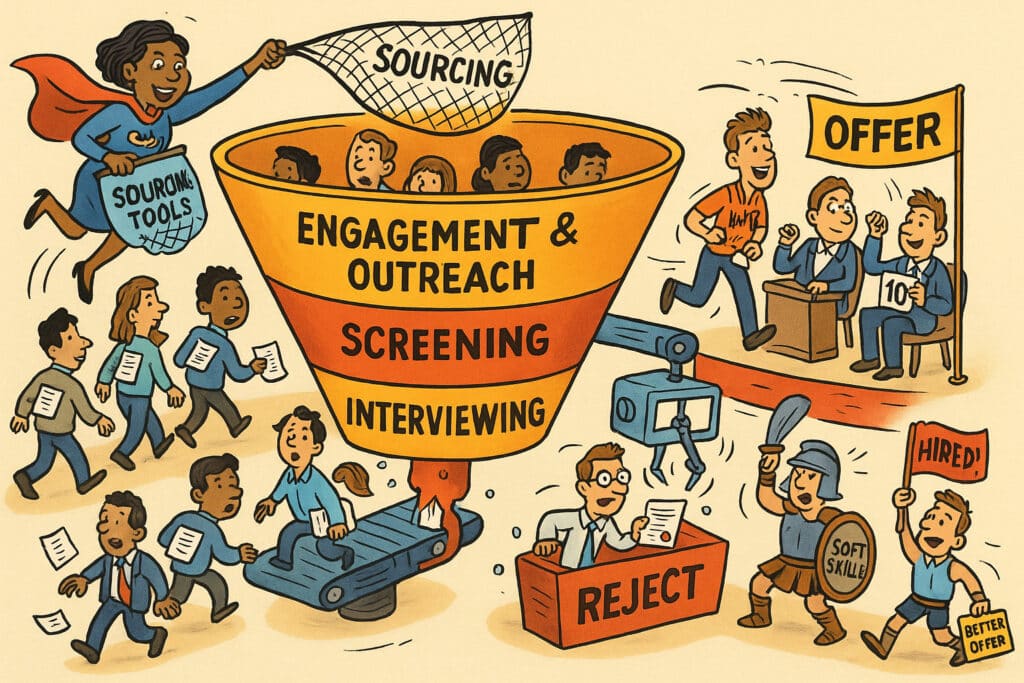Ever feel like sourcing candidates is more like hunting for needles in a haystack? Believe me, I’ve been there. Working IT support for recruiters, I spent as much time untangling complicated search strings as I did fixing laptops. That’s when Boolean searches and Google X‑Ray searches became my secret weapons—and now, with AI in the mix, anyone can master these skills without needing a PhD in search syntax.
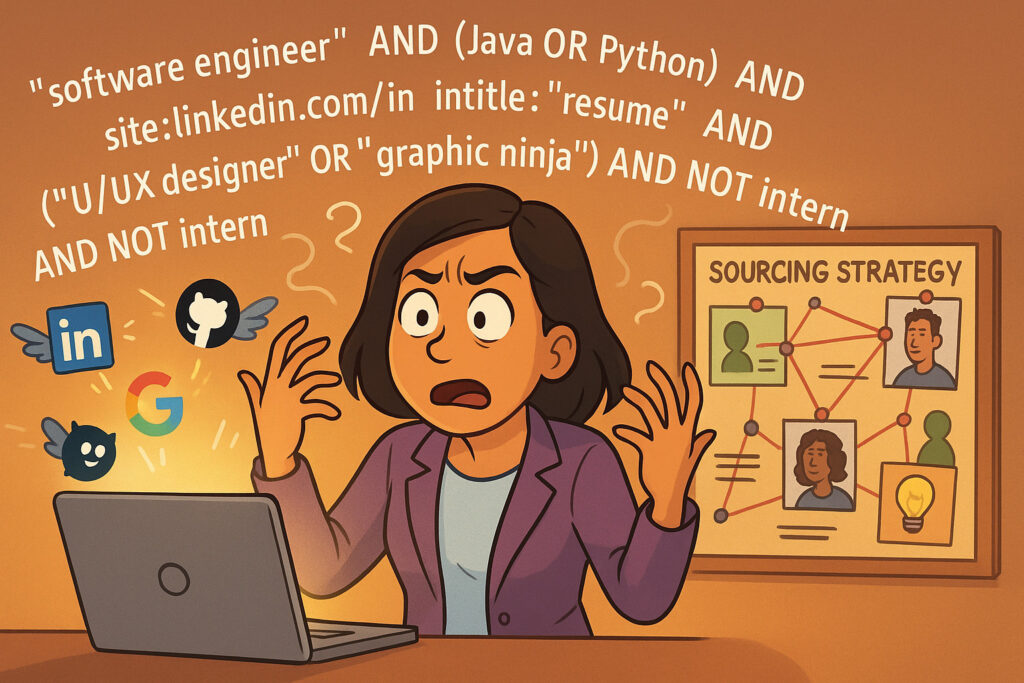
What’s a Boolean Search (and Why Should You Care)?
Boolean searches are basically the recruiter’s version of secret sauce. They let you combine keywords with AND, OR, and NOT (minus signs) to find the exact profiles you want—and skip the ones you don’t. Think of it like recipe instructions:
- AND means you want all the ingredients. (
developer AND Python) - OR lets you pick from the options. (
Java OR JavaScript) - NOT (using a minus:
-intern) keeps certain things out of your results.
You can toss in Google-style modifiers to really sharpen things:
site:linkedin.com(search only LinkedIn)intitle:resume(find pages with “resume” in the title)filetype:pdf(grab PDF resumes)- A wildcard asterisk (
*) snags variations (likedeveloper*for developer, developers, development).
Level Up With Google X-Ray Searches
Here’s where things get fun. Google X-Ray is just using those Boolean tricks—right in Google—to scan specific sites. For example, say you want to find public LinkedIn profiles for data scientists with Python:
site:linkedin.com/in/ ("data scientist" OR "machine learning") AND Python -job -hiringYou can do this for GitHub, StackOverflow, personal blogs, whatever! The cool part is, you can often bypass the paywalls and see results that aren’t even visible on regular job boards.
Supercharge Your Search With AI
Now, maybe your eyes glaze over when you see parentheses and quotes everywhere. You’re not alone! This is where AI tools like ChatGPT make life SO much easier.
Just ask:
“Write a Boolean search for senior backend engineers with AWS experience, exclude internships and contract gigs, show me LinkedIn profiles.”
And you’ll get something like:
site:linkedin.com/in ("backend engineer" OR "backend developer") AND AWS AND (senior OR lead) -intern -contractAI can also suggest synonyms you might not have considered, so you catch a wider net without repeating the same word fifty times. It even helps you stack more advanced searches—like targeting multiple sites or including location:
(site:linkedin.com/in OR site:github.com) AND ("DevOps Engineer" OR "SRE") AND Kubernetes AND (remote OR Seattle) -intern -sampleStep-by-Step: Using AI for Boolean & X-Ray Mastery
- Be specific with your prompt: Who do you want? Where? What skills? What should be left out?
- Let AI generate your query (for Boolean or X-Ray).
- Review and tweak: Check for odd exclusions, adjust keywords, and watch out for typos.
- Save your best queries to a personal cheat sheet—you’ll use them again, promise.
Pro Moves, Real Examples, and Pitfalls
- Want to find public resumes? Ask AI for:
site:linkedin.com/in intitle:resume filetype:pdf - Looking for React devs in NYC, skip interns? AI can give you:
site:linkedin.com/in ("React developer" OR "React engineer" OR "Frontend engineer") AND ("senior" OR "lead") AND "New York" -intern -internship -jobs -hiring - Don’t over-exclude! One wrong minus (-) can erase half your talent pool.
- Always check the latest LinkedIn formats—URLs do change.
- Boolean/X-Ray isn’t just for tech: swap in legal, sales, or marketing keywords and let AI help.
Why This Rocks
You don’t need to memorize complex syntax, buy expensive sourcing tools, or waste time guessing at search combos. Just describe your ideal candidate to the AI, and let it work out the details. Fast, free, and super scalable. (If only making coffee was this easy.)