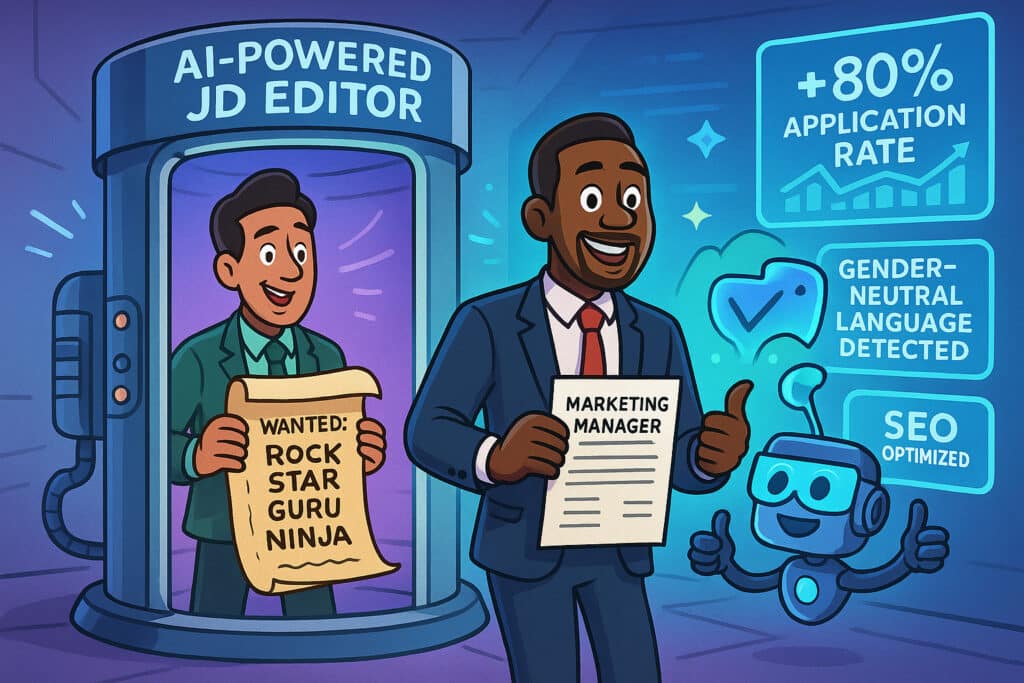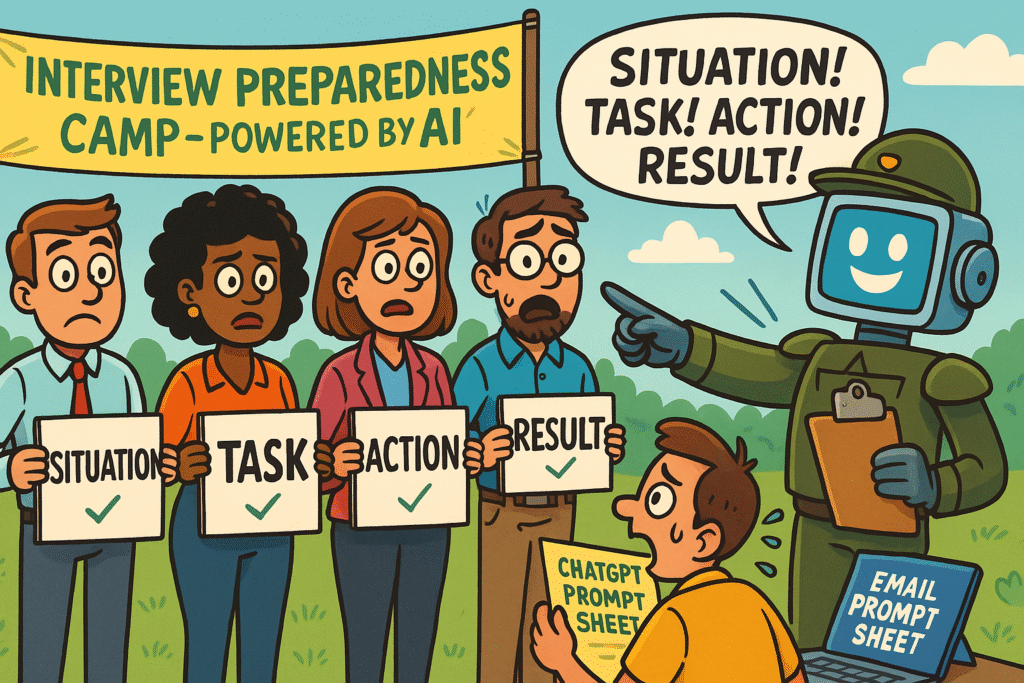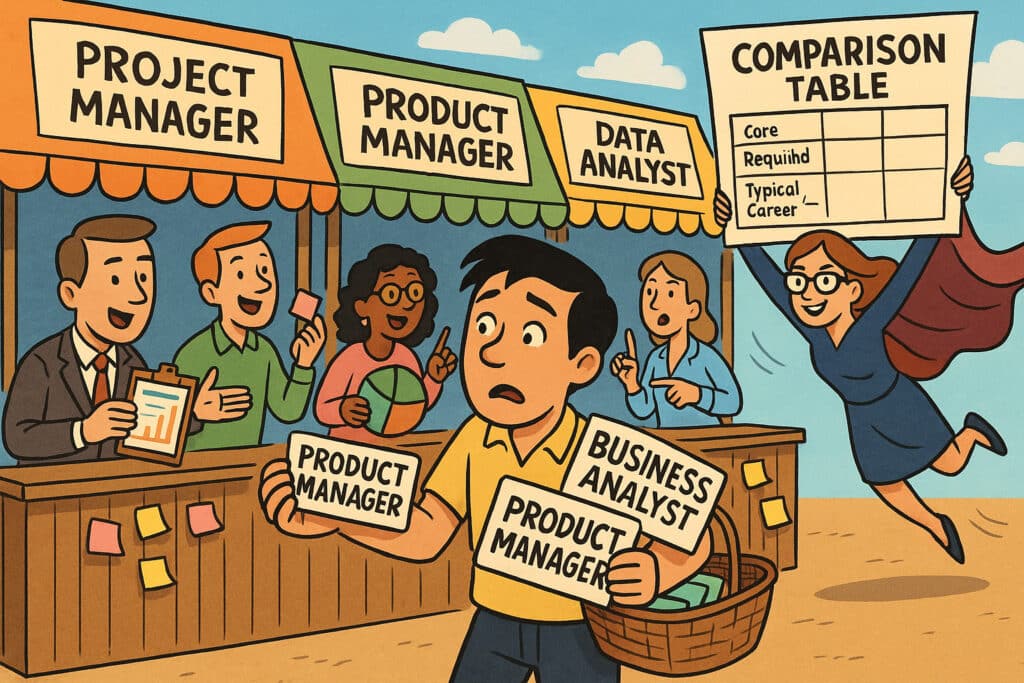Let’s talk about the wild world of prompting AI—specifically, what separates a ho-hum recruitment prompt from one that actually gets results. If you’re using AI tools to help with recruiting (or heck, even just to save yourself some time on busy work), the way you ask for help can make or break what you get back.
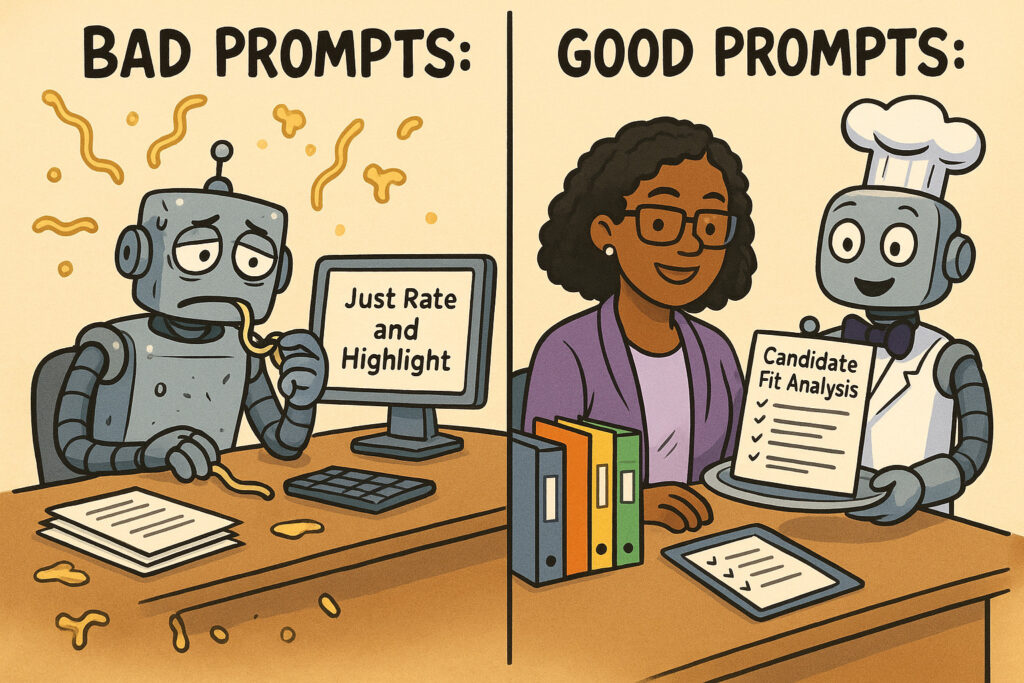
And oh boy, I’ve seen my share of both. So let’s break down what makes a prompt good or bad—and how you can actually write prompts that make AI do something useful, not just spit back a wishy-washy summary.
Bad Prompt: “Just Rate and Highlight”
Let’s start with an example of a prompt that’s, well… let’s call it uninspired:
Given this job description and candidate resume, rate fit on a scale of 1–10 and highlight mismatches and advantages.This is the sort of thing I see tossed into chatbots all the time. It’s short, yes. But short isn’t always sweet. Here’s why this is a “bad” prompt:
- Vague role: Who am I supposed to be here? A recruiter? A hiring manager? A psychic octopus?
- No context: Why am I doing this? What’s the goal? What matters most to you?
- Not enough direction: “Highlight mismatches and advantages” could mean anything. How detailed? Should I be formal, blunt, snarky? You get the idea.
- No output format: Should the answer be an essay, a bullet list, an interpretive dance?
Basically, if you feed AI a bland prompt, you’re gonna get back bland answers. The kind of stuff that’s technically correct, but still leaves you shrugging and opening another tab to do the real work yourself.
Good Prompt: Channel Your Inner Hiring Nerd
Now, let’s look at a version that actually sets the AI up for success (and makes your life easier):
"Role: You are an experienced Recruitment Specialist and Talent Acquisition Analyst, known for providing objective, data-driven assessments of candidate suitability. Your primary goal is to assist a hiring manager in making a well-informed initial screening decision by providing a structured, unbiased fit analysis.
Task:
1. Thoroughly analyze the provided Job Description and Candidate Resume.
2. Based on this analysis, rate the overall fit of the candidate for the role on a scale of 1 to 10 (where 1 is a very poor fit, and 10 is an exceptional, near-perfect fit).
3. Provide a detailed, structured analysis that explicitly identifies and elaborates on the following aspects:
◦ Key Strengths/Advantages: List specific skills, experiences, and qualifications from the resume that directly and strongly align with or exceed the requirements stated in the job description. Quantify achievements where possible.
◦ Key Mismatches/Gaps: Outline specific areas where the candidate's profile appears to lack or fall short of the explicit requirements in the job description. This could include missing skills, insufficient experience, or different industry exposure.
◦ Areas for Further Exploration/Interview Questions: Propose 3-5 targeted questions or topics for the hiring manager to discuss during an interview. These should aim to:
◦ Clarify any identified mismatches or gaps.
◦ Deepen understanding of the candidate's strengths and how they apply to the role.
◦ Assess soft skills, problem-solving approaches, or cultural fit if implied by the job description.
Format:
◦ Begin with a clear heading: "Candidate Fit Analysis".
◦ State the overall numerical fit score prominently at the beginning of the analysis (e.g., "Overall Fit Score: X/10").
◦ Present the "Key Strengths/Advantages," "Key Mismatches/Gaps," and "Areas for Further Exploration/Interview Questions" as distinct sections using clear subheadings and bullet points.
◦ Ensure the language is professional, objective, and analytical, avoiding overly enthusiastic or negative phrasing.
◦ The total analysis (excluding the initial rating) should be approximately 250-350 words.
Constraints:
◦ Do not make a direct hiring recommendation (e.g., "Hire this candidate" or "Do not hire this candidate").
◦ Do not infer or speculate on information not explicitly present in the provided job description or resume (e.g., personal traits, motivations, or undisclosed experience).
◦ Do not provide any external information or research beyond the provided texts.
Input:
◦ Ask for the Job description to be pasted first and after that, for the candidate's resume.
◦ Clarification: If either the job description or candidate resume is incomplete, ambiguous, or if critical information for the analysis is missing, please ask for clarification before proceeding with the analysis."Okay, I know, it’s a lot longer. But trust me—this is where the magic happens.
Why Does the Longer Prompt Work So Much Better?
Let’s get into the good stuff. The “upgraded” prompt checks all the right boxes:
1. Assigns a Clear Role
Instead of just being a generic robot, the AI gets to “pretend” it’s a recruiter. And not just any recruiter—one who’s objective and data-driven. That shift in mindset means you get analysis that actually feels like something you’d want to hand to your boss.
2. Explains the Goal
“Help a hiring manager make a smart initial screening decision.” Now the AI knows what matters and won’t go off on weird tangents.
3. Breaks Down the Task
You’re telling it exactly what you want: rate fit, highlight strengths, call out gaps, and suggest interview questions. No guesswork.
4. Tells It How to Write
Bullet points, clear headings, specific length, professional but neutral tone—if you want something formatted a certain way, spell it out! Otherwise, you might get a wall of text or a rambling essay.
5. Sets Boundaries
No making hiring recommendations. No filling in the blanks with wild guesses. No bringing in unrelated facts. This is like putting up guardrails so the AI doesn’t careen off the road.
6. Explains How to Provide Input
You’d be surprised how many folks forget this step. “Paste the JD here.” “Paste the resume there.” It means the AI gets all the context, in the order you want.
7. Gives a Way to Ask Questions
If something’s missing or unclear, it’s okay for the AI to say, “Wait, can you clarify this part?” This saves you from having to redo the whole thing later.
Bottom Line: Get the AI to Work for You
If you want AI to actually help you in recruiting (or anywhere else), don’t just toss it a generic prompt and hope for the best. Think about what you’d tell a new team member. What do they need to know to do the job well? Spell that out, and your AI will give you something genuinely useful—not just generic fluff.
Bad prompts are like throwing spaghetti at the wall. Good prompts? They’re more like giving the AI a detailed recipe and a clean kitchen. Trust me, your future self (and your hiring manager) will thank you. You may want to have a look at these other ChatGPT Recruitment Prompts
FAQ: Writing Effective ChatGPT Prompts for Recruitment
Why do vague AI prompts give me bad results in recruiting?
If your prompt is too broad or generic—like just asking ChatGPT to “rate fit”—you’ll likely get a bland, unhelpful response. The AI won’t know what role to play, what you care about, or how to organize the answer. You’ll spend more time cleaning up its output than if you’d done it yourself.
What makes a ChatGPT prompt “good” for recruitment tasks?
A good prompt clearly defines the AI’s role (e.g., pretend you’re a recruitment specialist), explains your goal (like helping a hiring manager with screening), and breaks down exactly what you want—such as a structured fit score, strengths, gaps, and interview questions. It also spells out how you want the answer formatted, and sets boundaries so the AI doesn’t wander off-topic.
How can I make sure ChatGPT gives me the right analysis for a candidate?
Give specific instructions! Tell the AI what to analyze, how to structure its output, and what info to ask for if something’s missing. For example, ask it to request both the job description and the resume before starting, and clarify anything unclear. This way, you get a more targeted, useful analysis—without any of the usual guesswork.